Category: News
published on 31. May 2022
Stylo – New insights into the redesign Part 6
Our professional tool for all forms of ad design (interactive – digital – print) will not only receive a redesign in 2022, but will also become much smarter! To this end, we will present more and more of the new features at short intervals.
What awaits you in our new Stylo? – Part 6
- New – New!:The “New” dialogue is now also new.
- New design – Splitting: The preview function is now also available for splitting. This allows you to get the right results more quickly.
- New Design – Spread: The ” Spread ” dialogue is now also available to distribute the rooms between objects.
- New Design – Floating-Toolbox: The already “familiar” floating toolbox offers tools for aligning objects, but can now also be aligned via the “Align” dialogue.
- New design – edges and corners: In the dialogue for the borders and corners you have all the parameters in view. The thickness of the frame as well as the corner and border style can be determined. In the same dialogue, the control elements for decorative elements are available, with which predefined text, own text or images (uploaded or from a gallery) can be applied to the frame.
You can get a foretaste and detailed insights in our video! You can watch the features described above in the Stylo. You can also watch Part 1, Part 2, Part 3, Part 4 and Part 5 of our redesign videos. All videos have English subtitles.