Category: News
published on 26. April 2022
Stylo – New insights into the redesign Part 5
Our professional tool for all forms of ad design (interactive – digital – print) will not only receive a redesign in 2022, but will also become much smarter! To this end, we will present more and more of the new features at short intervals.
What awaits you in our new Stylo? – Part 5
- New – Multiselection: In the properties dialogue it is now possible to edit several objects at the same time.
- New – Object palette: Quick access to the object properties. Of course, an assignment to several objects is also possible here.
- New – Floating Toolbox: A logic has been realised in which the floating toolboxes are hidden when the associated dialogues or palettes are called up. This frees up space.
- New – Character and paragraph palettes: Here too, quick access to the most important functions of character and paragraph formatting as well as a quick direct jump to the details.
- New – Symbols and special characters palette: Access to these characters was already possible before – now faster access is granted. It is also helpful that the special characters can be filtered. There is also a remedy for characters that have not been configured…
- New – Glyphs palette: Characters that are not stored as special characters can be accessed via the glyph dialogue. There is also the possibility to filter here.
- Improved – Variable Width: It is now easier to check which maximum width has been assigned to a “Variable Width” of a text frame.
- New Interface – Relative Alignment: The dialogues for relative alignment have been revised and now also have a preview functionality.
- New Interface – Image Sharing: The interface for image sharing has been revised and simplified. There is now direct feedback on the progress and success of the process.
- New – Aesthetic font size: If fonts are mixed, the appearance of the size suffers. The impression can arise that the fonts jump, as the centre lengths of the font differ from font family to font family. The new “aesthetic font size” takes the height of the lower case letters as a reference point and adjusts the font size accordingly, so that the centre lengths are adjusted and a harmonious typeface is created despite the different font families.
You can get a foretaste and detailed insights in our video! You can watch the features described above in the Stylo. You can also watch Part 1, Part 2, Part 3 and Part 4 of our redesign videos. All videos have English subtitles.