Category: News
published on 9. February 2022
Stylo – New insights into the redesign Part 4
Our professional tool for all forms of ad design (interactive – digital – print) will not only receive a redesign in 2022, but will also become much smarter! To this end, we will present more and more of the new features at short intervals.
What awaits you in our new Stylo? – Part 4
- Revised – Context menus: In the context menu, the properties for graphic elements are always at the top.
- New handling – rotation: In addition to rotating on the object, there is also the possibility to rotate comfortably in the new properties dialogue, including the possibility to enter values.
- Changed – Object rights: The rights are now part of the object properties.
- New function – changing values for several objects at the same time: With the new interface you get the possibility to change the values of several objects at the same time in the properties dialogue.
- Well sorted – context menus 2: In the context menus, the functions have been regrouped and given clearer names.
- Clarity – It’s there, it’s gone, it’s there… : Many fields and controls are only shown when they are needed. As here, for example, with the vertical adjustment.
- First Insight – Corners and Edges: The endless clicking for corner and edge editing will be a thing of the past. The functions are clearly summarised in a dialogue.
You can get a foretaste and detailed insights in our video! English subtitles are available. This is how you can see the features described above in the Stylo. You can also watch Part 1, Part 2 and Part 3 of our redesign videos.