Category: News
published on 13. January 2022
Stylo – New insights into the redesign Part 3
Our professional tool for all forms of ad design (interactive – digital – print) will not only receive a redesign in 2022, but will also become much smarter! To this end, we will present more and more of the new features at short intervals.
What awaits you in our new Stylo? – Part 3
- New – Transparency for text: The new Stylo interface also offers the possibility to assign transparency to texts.
- New – The preview function: Yes, we have shown you the preview function before, but we are still excited about how helpful this new function is.
- Revised – Context Menus: The context menus will still be there. They are now sorted in a more thematically coherent way and the most important entries are high up in the list.
- New – Background colour for text: A first look at this dialogue. It now also allows the assignment of transparency, both for the font and the background colour.
- New – Automatic assignment: If you change the selection, the previous entries are automatically assigned. You will receive a small notification about this.
- Optimised – Own colours: Via the context menu you can now change and also delete colours under “Own colours”.
- More overview – “Generate”: The revised “Generate” tab in the paragraph format promises more clarity.
- New – Font size: In future, you can also specify a font size for the automatic layout of the text.
You can get a foretaste and detailed insights in our video! English subtitles are available. This is how you can see the features described above in the Stylo. You can also watch Part 1 and Part 2 of our redesign videos.