Our new block editor!
The previous editor of alfa EditorialOrganiser has been replaced by a new block editor with many new functions. With this block editor the channel-specific editing of stories and articles is now even easier. Multimedia content can be integrated by Drag & Drop or by adding blocks, but re-sorting of paragraphs and content also enables a flexible and creative way of working.
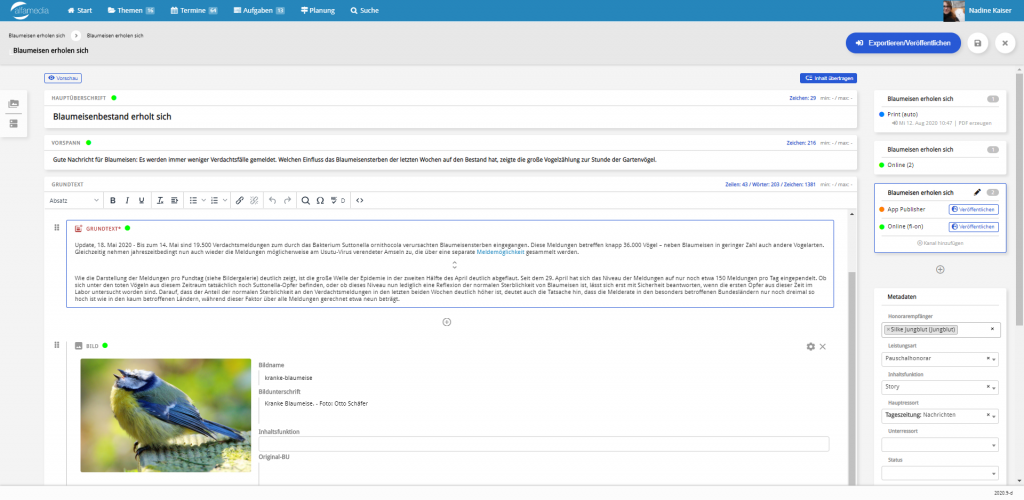
The editing tool combines the flexibility of a block editor with the guiding functions of the publisher’s specifications to create content in an attractive, intuitive and time-efficient way! In addition to the functions of the block editor, the navigation elements, metadata and variants have also been improved. In a new layout, the areas of responsibility of individual buttons are now displayed more clearly and the general overview and usability are more optimal.
With the block editor it is still possible to create editor templates, so that blocks appear as default from the moment an article is created. Which block types are permitted for an article or article variant and which are not depends on the configuration within your company. Subheadings can be created, for example, by marking paragraphs or by adding your own block. Empty blocks can be easily added between already existing blocks via a plus icon.

The media library gives you access to content in the database. This content can come from other topics within alfa EditorialOrganiser, but also from other modules. The ‘big brother’ of the Media Library is alfa Digital Asset Management. Any hits found can also be transferred to the continuous text or linked content by Drag & Drop.
Media files can be quickly and easily dragged from the topic, the media library or the file system on your PC into the continuous text. For example, you will see basic data listed to the right of an image file and you can also enter an image subline there. The original subline read from the EXIF or IP/TC header is also displayed there. Below the image preview, you can see information such as the size of the image.
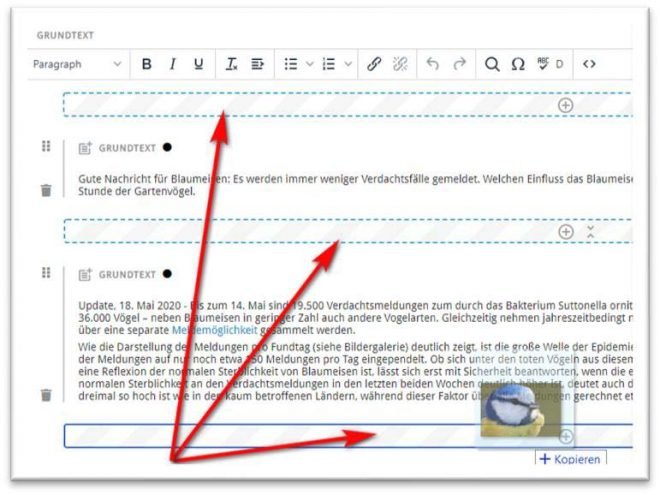
If you want to include tweets, YouTube videos or similar content in the article using an embed code, you can copy the embed code text directly into a text block. This is then read out and an embed code block is automatically generated.
This is just a small sample of the many advantages offered by the new block editor of alfa EditorialOrganiser. You are welcome to arrange a presentation appointment with us via marketing@alfamedia.com and experience the new features live.