New versions: 2020.7, 2020.8 and 2020.9
In this overview we would like to introduce you to the innovations and improvements we have implemented in our products for you in the 3rd quarter.
BusinessLine
ProductionLine
ContentLine
BusinessLine
AdSuite
Ad hoc expansion of the product structure: In the brokerage business (booking for foreign publications) it is important to be able to expand the production structure on an ad hoc basis. For this purpose, an extension was developed for AdSuiteMarket, which is not part of the AdSuite standard but has to be licensed separately.
The following objects can be created ad hoc in the wizard:
Products
Individual issues
Issue/Issue element relations
side structures (header and object)
Page part size information (for a newly created page structure)
Single appointment calendar filter
Price list (automatically for each new product)
Tariff
Tariff price
You can find detailed information in our docu-wiki.
Help pages in AdSuite : For user support there is now the possibility of integrating your own help system. You can find the exact configuration in our docu-wiki.
Functional adjustment for the selection of graphics: In the graphic selection of AdSuite Market an additional selection “customer logos” is provided, as it is already known from AdSuite Enterprise. Here those logos are displayed that have been explicitly assigned as logos to the advertiser in AdSuite Enterprise without having been stored in the customer folder. This makes it possible to access exclusively the customer logos in AdSuite Market in a more performant and clearer way without having to display all other images stored in the customer folder at the same time.
Dynamic connection of external document management systems via URL in ASM: AdSuite Market now offers the option to call up information from external document management systems via URL. The URLs required for this can be stored in the “External system settings” section, provided the external system allows this. For example, the invoice archive is then made available to you via your administrated link, which opens in a new tab.
Colour configuration for calendars: issues in the gritting plan can now be provided with a label with an individual colour. This label is used in the distribution plan, the publisher’s calendar and the monthly calendar. When the label is activated, the standard colours for visualising the fill level are replaced by the configured label. The fill level is then only indicated by the displayed text! If no label is assigned to an issue, the standard colours are used to visualise the fill level.
Search function for typesetter tasks: In ASE and ASM it is now possible to search for typesetter tasks and to have typesetting studio tasks listed in a temporary list, in a report or in a workflow.
Reverse publishing workflow: Automatic sample application: When importing jobs for style ads, the name of a standard template type can be used instead of a template. Within the scope of the import, the system then searches for the customer concerned from his samples for the one which is marked with this key value. If the standard pattern type is not available, the import is aborted and an error is written to the logging. If more than one stylo pattern is marked with this standard pattern type, the pattern assigned to this customer is used. If there is no such pattern, any pattern of this standard pattern type that has not been assigned to a customer will be used.
Until now, the entry of an order confirmation text or an invoice text for an order item in an item list was only possible by selecting a menu item after selecting the relevant order item. Now a new text can also be entered for order confirmation and invoice texts directly in the relevant tabular cell by clicking on the [+] symbol.
Colour coding of contract discounts: If an order item has been assigned to a contract sequence in ASM, the value appears in the column ‘Contract discount’ of an order item view in yellow background colour. If the contract sequence assignment has been manually changed by the user, the value appears in the column with red foreground colour.
Up to now the field “Kd.-Nr. old” was not changeable in the dialogue Basic data of the customer. This field is usually only set when transferring master data from a legacy system. Now the field is changeable if the new right “ChangeMigrationBPNumber” has been assigned to the logged in user. Please note: This right is automatically assigned to the rights group Default-forward compatible. This rights group should not be assigned to a role, so this right must be explicitly assigned to a suitable rights group.
For each successful search there is now an additional entry in ASM. You will find it under History and in the list of filter definitions.
All filter conditions of the ASE search filter tab Order > Advertiser are now also available in ASM on the search filter tab Order > Advertiser.
WebStore
Since we have received some questions about data protection in the WebStore, you can find all the information you need in our docu-wiki.
Boolean criteria can be selected as offer criteria. The expiration date of criteria is checked in the WebStore (requirement AdSuite version 2020.8).
The payment service provider VIVEUM can be integrated into WebStore with immediate effect.
If credit problems are assigned to a customer in AdSuite, this is reflected in WebStore. For example, only immediate payment options or no login possible.
Sample processing for mobile view of the WebStore (Bazaar): The samples for mobile WebStore visits (Bazaar) are now based on forms. If no form is defined in the pattern, the pattern cannot be offered for design. For the use of galleries and criteria images the Stylo version 2020.9 is required.
Stylo
Fast font size change: A small but significant change is introduced in the Stylo with version 2020.8: The possibility to change the font size in an ad for all texts. This takes into account restrictions that have been set in the Stylo and document configuration, such as the minimum and maximum font size in Stylo or restrictions for certain text frames. The change is made with an adjustable proportional factor.
(Video with english subtitles)
Always informed: Have you already discovered the little yellow light in the toolbar? This will take you to this page and you will always be informed about what has happened in this program.
Levels: With version 2020.7 we introduce the layer functionality in the Stylo. This allows you to keep the overview even in nested documents and to easily find and select even hidden or moved elements. The operation is done in the layer panel by drag ‘n drop. In the coming months, additional features are expected to be added, such as copying elements via the layers panel and better visual support in the document to distinguish the different element layers.
(German video – English subtitles available!)
With the September version 2020.9 we bring a number of interesting changes, but only one of them is directly reflected on the surface: It is now no longer possible to create text frames that are smaller than the currently smallest possible font size. This change was introduced because it has been noticed that from time to time text frames with a height of 0 millimetres were created, which later caused the overset alarm to be activated. The import of text via the interface can now be better controlled, as it is possible to specify font family, style and size. This means that you are no longer dependent on paragraph formats and somewhat unclear formatting commands such as <bold> or <italic>, but can specify them precisely. The JavaScript interface has been extended in such a way that you can now also exchange images in the ad. On the other hand – in the display – something has also changed: You can now specify a better quality preview for manuscript printing from Stylo and include more meta data (beyond the ad number).
ProductionLine
ProductPlanner
Via the parameter administration “ProductPlanner Parameter → ad data → comment to partial page” (default setting: no) it can be controlled whether the ad comment is to be copied to the partial page comment. However, this is only done for partial pages that have the same dimension as the ad, i.e. for full-text ad partial pages (partial page type=V). For partial pages of advertisements, the commentary of the advertisement is also visible in the partial page and is also exported there, for example.
WebTracker
With the new payment workflow in alfa WebTracker, the data for payment for an item can be displayed directly in the product overview. Furthermore, the payment data for articles and images placed on a page can be changed. For articles from alfa PrintLayout, the payment data for captions can also be changed.
The fee data is displayed directly in the product overview. The abbreviation, name and first name of the fee recipient and the type of service are displayed. The fee status is indicated by the colour of the article. In addition, the data for the fee for an article is now also displayed in the info dialogue of the article. Further information on the fee workflow can be found in our docu-wiki.
From the fee dialog for alfa PrintLayout articles, the view mode of the article can now be called up by clicking on the article preview, so that the article content can be easily checked.
PageServer
Loading the library libcurl.so: The installation or update of the page server is now possible without intervention of the IT service. For licensing via the alfa licence server, the library libcurl.so is dynamically loaded by the PageServer. First the library libcurl.so.4 is tried to be loaded. This is installed by default when installing libcurl.
Extension when calling the script ipl2pdf.sh: If PageServer calls the script ipl2pdf.sh, the name of the exposure device is also given as parameter. This allows to set a more differentiated image workflow (Callas).
XMLImportServer
When importing articles into alfa NewsSuite via the XMLImportServer, images and captions can now be automatically placed in existing image boxes of the specified article type.
ContentLine
PrintLayout
Improved dialogue on the use of sample articles: If the system was configured to draw sample articles from the layout tree, the copy dialogue was displayed when the article was created. In order to optimise the creation of articles and to offer the user a more user-friendly behaviour, the article creation dialogue has now also been integrated for the creation of template articles.
Quick selection for combinations of single issues: In order to simplify the allocation of issues, the possibility of assigning a key to issue combinations has been created. For example, you can specify that an issue combination A,C,D,G is subsumed under the key 100. In the application, you then only have to enter this key to immediately allocate all the corresponding expenditures.
EditorialOrganiser
Export information also in the article overview in the topic: If an article variant has already been exported, this is also visualised in the coloured channel marking in the article overview of a topic by placing a checkmark.
Visualise acceptance status for task assignment in planning tables: The acceptance status of a task is now visualised by colouring the user name. If a user has accepted the task, the name is marked green, the answer is still pending, yellow, and in case of a cancellation the name is coloured red. This not only provides a better overview, but also saves time and clicks.
Placement information on topic/appointment cards: If an article is placed on a page in alfa PrintLayout, this information is now also transferred to the alfa EditorialOrganiser and visualised on the appointment/topic cards. Placed articles have a red frame around the colour-contrasted channel note. This improved usability gives you a better overview of the status of the workflow.
Appointment information in task e-mails: If a task is created in an appointment and assigned to a user, the appointment information is now also sent in the sent e-mail. You already receive more information in your letterbox at first glance.
Inclusion of publisher and user dictionaries in the spell check: In the EditorialOrganiser, publisher and user dictionaries are now also included in the spell check.
Optimisation of communication between EO and PL regarding the 2nd reading level (fact boxes): The interaction between text blocks in the new block editor and blocked articles in alfa PrintLayout has been improved. If, for example, a fact box is integrated as a block in an editor template and a content function is selected that was made with a sample article that contains a blocked article, the text in the fact box is automatically inserted into the blocked article. This optimised control of text parts saves time and clicks in everyday business.
Check whether text labels have been set: In the administration it can now be defined whether before export to a certain channel it should be checked whether certain text labels have been set in the text of the assigned variant. This gives you more security for the correct text labelling in your articles.
NewsApp
HTML ads for display on the iPhone can now also be set with a height and width via the configuration. The width is always an absolute number in pixels (the display is then fitted in the middle), the height can also be variable in relation to the width by specifying a factor (example: width*0.6). For configuration details please refer to the docu-wiki.
When using GlobalPurchase in NewsStand Download the rights are now also queried directly via checkUser/checkPurchase; previously the rights of the last active use were used.
Push messages (with articles or NewsStand messages) can no longer be distributed via the alfa PushServer, support for alfa PushServer has been removed.
The speed of the read aloud function can be set using the “rate” parameter in the configuration. Different from the previous configuration, the new default value is 0.5 (previously: 1.0) in line with the definition of iOS. If the value of the parameter rate is missing, the standard speed of iOS is used. Under iOS Apple has not (yet) provided the use of the speech speed from the iOS settings.
In addition, various adjustments have been made to the NewsStand download in view of the upcoming release of the iOS/iPadOS 14 version.
For the article view, the maximum font size can now be changed using the slider. The previous maximum value is 100%, details of the configuration can be found in the docu-wiki.
With version 2020.8, the integration of the Firebase Crashlytics component and the integration of the Firebase Performance component has been completed.
DSGVO-compliant query when starting the NewsApp: Using the configuration, it is now possible to display a one-time query when starting the NewsApp, which queries the use of the analysis data and the display of advertisements in the NewsApp and stores it in the app’s user data. This new function is a paid option of the NewsApp. You can find details of the configuration in our docu-wiki.