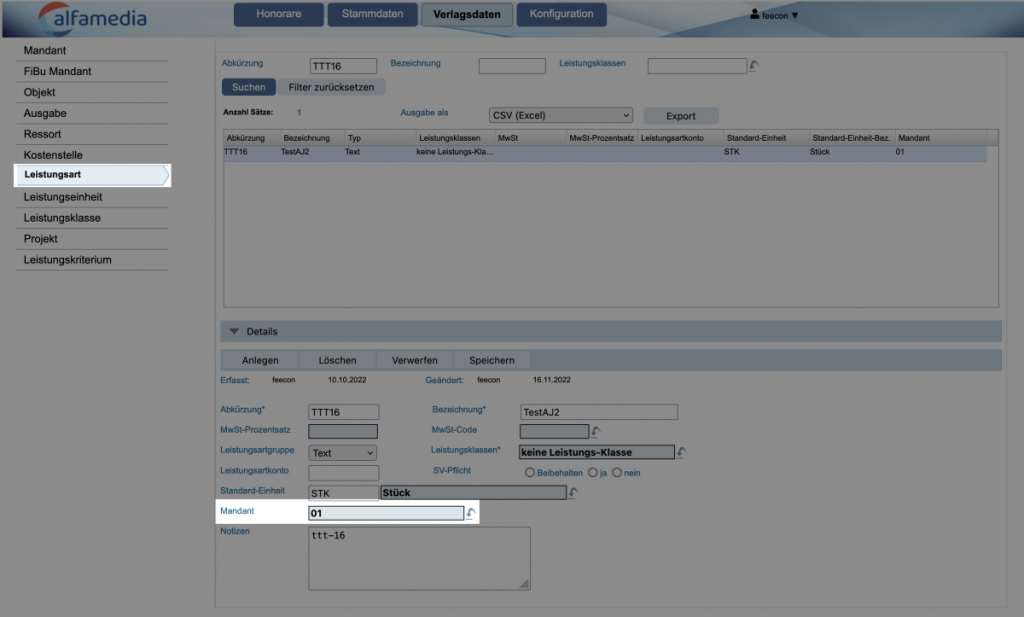New versions: 2023.4, 2023.5 and 2023.6!
In this overview, we would like to introduce you to the innovations and improvements that we have implemented in our products for you in the second quarter of 2023.
BusinessLine
ProductionLine
ContentLine
BusinessLine
AdSuite
Extension adhoc collectives: side parts, terminations
Adhoc collectives were introduced 7 years ago to keep the production structure leaner and to not have to reload static data so often. Adhoc collectives can only be edited in AdSuiteMarket, traditional collectives only in AdSuiteEnterprise.
The vast majority of their properties are inherited from their parent node. However, as AdSuiteMarket becomes more widespread, there is a growing desire to be able to set more properties specifically for individual Adhoc collectives.
You can find more detailed information on the individual extensions for side panels and closures here in our Doku-Wiki.
Customer data/additional data/notes field in ASM
The Customer Data/Additional Data/Notes field from AdSuite Enterprise is now also available in ASM in the ‘Other’ customer portlet.

In addition, all fields of the detail view are now available in the portlet configuration.

Columns in ASM portals extended to five
In ASM, five columns can now be populated with portlets. In addition, the width of the portal area has been extended to the total width.
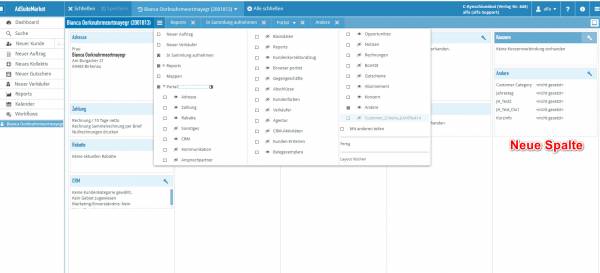
Multiple selection in tables in AdSuiteMarket
Depending on the user group, the behaviour for multiple selection in tables and calendars in AdSuiteMarket can now be influenced:

- If “Multiple selection with SHIFT and CTRL” is unchecked, every click on a table row adds this row to the selection or removes it from the selection.
- If “Multiple selection with SHIFT and CTRL” is ticked, a single click selects exactly this one table row and removes all others from the selection.
If CTRL is also pressed, this one row is added to or removed from the selection.
If SHIFT is pressed instead, a whole range of rows is selected.
This is the usual selection behaviour under Microsoft Windows or MacOS.
The same applies to calendars.
The default setting for new user groups is the behaviour that most existing user groups have set.
Notes
- Multiple selection in tables with SHIFT and CTRL” is always active for reports.
- “Multiple selection in tables with SHIFT and CTRL” does not work on touch devices, as neither SHIFT nor CTRL are available here. If this option is active, multiple selection is not possible on touch devices!
- In the left table of the performance overview, “Multiple selection in tables with SHIFT and CTRL” is never active.
Issue filtering in the publisher’s calendar
The AdSuiteMarket publisher calendar can quickly become confusing with many layers displayed. Therefore, users who have the FilterPublisherCalendar permission can now restrict the view to issues that interest them:


Only valid single issues of the type print, insert or online can be selected; in addition, the selection can be further restricted in AdSuite Setup, see below.
Combinations are automatically taken into account in the following if at least one combination part is selected.
As long as no issues have been selected, the behaviour and display of the publisher calendar will not change. As soon as one or more issues are selected, this has the following effects:
- Only those configured layers are displayed that refer to one of the selected issues. Layers for combination issues are displayed if one of the individual issues contained in the combination is included in the issues currently selected by the user.
- Groups and group summaries are hidden as soon as no layer contained therein is displayed any more.
- In the “Collectives” layer, collectives are only displayed if they have collective appointments for one of the selected issues.
- In the layer “One-Click Package Components”, only those packages are displayed that either have no issue restriction or whose issue restriction (possibly indirectly through the product restriction) matches the restriction selected by the user for the publisher calendar.
- The search for collectives and booking rooms also takes the selected editions into account. The user thus continues to use the full-text search here; the result set, however, contains only those records that refer to one of the specified editions.
In the upper left corner of the publisher’s calendar, two additional buttons are displayed:


With the first one, a selected filter can be switched on and off quickly.
With the second one, one can reset the outputs.
Notes
- The spending restriction has no effect for the layer types “Holidays” and “Visits” as well as on the display of publisher notes.
- A selected issue restriction is only effective for the period of a user’s current session. As soon as he logs out and logs in again, the issue preselection is initially empty again.
- The restriction to a selection of issues does not prevent the agent from booking an issue other than the preset issue in the course of an order booking that he has started from the publisher’s calendar.

and for online editions

be specified whether these are available in AdSuiteMarket as filters in the publisher calendar.
When installing version 2023.6, all issues that are not part of a third-party product are allowed as filters.
Expansion of ad hoc collectives: tariff prices
Ad rates can now also be assigned to ad collectives in AdSuite Setup:

You can set whether ad hoc collectives without future dates should be hidden in the window or not. The value set in the client “Postability of ad hoc collectives in the past” is taken into account.
All selected assignments are always saved, regardless of whether they are hidden or not.
As usual, if changes are made here in AdSuiteMarket and all AdSuiteEnterprise clients, the static data must be reloaded so that these changes also have an effect on the price calculation!
When using the tariff prices in the price calculation, the same rules apply for adhoc collectives as for expenditure parts.
Price calculation protocol
The function known from ASE for activating and retrieving a text-based log of the price calculation is now provided in analogue form in ASM.

In the order and order item view, there is a new menu item “Price calculation protocol” for this purpose (authorisation “List pricing information/ListPriceFindingInfos”). After clicking on this menu item, the order price is recalculated, the result is displayed in a separate window and can be downloaded as a text file.
Mouse-over texts to explain action icons
Buttons without text have been provided with a tooltip in ASM, so that as soon as the mouse is over the button, a short explanatory text is displayed.

Transfer customer/order numbers from search result to filter
The customer/order numbers from a search result can now be transferred to the search filter (analogous to AdSuite Enterprise).

Dashboard – speedometer with range information in absolute numbers
The range information for the dashboard speedometer can now also be given in absolute numbers instead of percentages.

Definition of resolutions in the export configuration
The resolution of the exported files can now be specified in the job export. If a resolution of 0 is specified, the file is exported without conversion.

Improvements for online ads in AdSuiteMarket
Working with online ads and positions in AdSuiteMarket has been improved: the possibilities have been expanded and bugs have been fixed.
Creating online positions with multiple dates: Once a book type with the time unit days, weeks, months or years is selected, multiple start dates can be selected via the calendar.

You can find all improvements for online advertisements in our Doku-Wiki.
Total sum of individual positions in orders
When selecting individual items in the Prices table in an order in ASM, ASM now always displays the total sum of the selected items:

Download SEPA mandates
In ASM it is now possible to generate the SEPA mandate letter and download it as a PDF. This makes it possible to print the letter afterwards.

If an alternative is defined in the administration in addition to the standard XSL, the user is asked for the stylesheet to be used before the letter is generated.
Marking offers and reservations in AdSuiteMarket
In the history menu in AdSuiteMarket, orders that have an order status with the use Offer or Reservation are now marked with “[Offer]” or “[Reservation]” at the end.
In addition, a text colour can now also be entered for the order status in ASM. The order status is displayed in this colour at the top right.

Other changes:
- In the status field at the top right, the colour black (0/0/0) is now displayed as white, as this is the usual text colour.
- The “pill” in front of it is now also coloured, as are the follow-up statuses.
- After changing the status in the status field, the colour was not readjusted. This error is fixed.
Authorisation to use AdSuiteEnterprise
A new option ‘May start ASE’ has been introduced in the user configuration for the use of AdSuiteEnterprise (default: option activated).

Users for whom this option has been deactivated can log in to AdSuiteMarket as before, but no longer to AdSuiteEnterprise. Instead, they receive a message directly after logging in that they do not have the authorisation to operate this application; the programme exits automatically after confirming this message.
Note: For the operation of AdSuiteMarket, the combination of the ASE + ASM licences is still required as an add-on. Withdrawing this authorisation therefore does not reduce the number of paid licences.
Admin Stylo-Flex Displays
Prerequisite: At least Stylo version 2023.3 must be installed!
In the administration for design patterns/stylo templates, there is also a default width in addition to the minimum/maximum width. This default width is given to the Stylo pattern. If the minimum width differs from the maximum width, the stylo pattern is automatically set to “flexible display”.
Creating a new display
In order for all values to be transferred to Stylo, a pattern must first be completely created, including a Stylo template. After saving, closing and calling up again, the values also appear in Stylo.
Stylo
Minor improvements and bug fixes.
You can follow the progress of our Stylo development in our Stylo videos: YouTube-Playlist.
ProductionLine
AdPagination
Access Stylo-WebDAV with authentication
If access to the stylo data (e.g. fountain pen editing) has been set up with authentication, a user name and password can now be stored via the parameter administration.
ProductAdmin
Properties window
PageServer
Optimisation for umlauts
The x and y offsets of the PrintLayout can be configured in the parameter options of the output devices via the ProductAdmin. These are used to correctly place the PDF received from the PrintLayout PrintServlet (for PDF proofs) or redPlan (other exposures of finished PrintLayout partial pages) on the page. As a result, these pages are now also output correctly.
ProductPlanner
Entering and changing the page title for pages
The following menu has been extended: “Menu bar → Page → Title”.
Here you will find the two menu sub-items “Change” and “Update”. Via “Change”, a separate page title can be stored for each selected page. With “Update”, the page title stored in ProductAdmin is automatically set for the selected pages (selection level can be print products, books or pages). This does not take into account whether a page title has already been assigned.
A description of how page titles work can be found under: Page titles
Collapsing or expanding the categories in the properties window
Access Stylo-WebDAV with authentication
Settings for file names for the prime export
Administration menu relocated
Partial planning approval
ProductPlanner can now also release the planning for individual print products if they have been selected beforehand.
If the entire publication day is to be released, no print product may be selected.
ProductionInterface
Updating the basic framework and libraries used
The basic framework Spring-Boot has been updated to version 2.7.11. This also partially updated the version of the libraries that depend on it. As a result, various theoretically possible security gaps have been closed.
Interfaces for the delivery and retrieval of planning data
The interfaces for the delivery and retrieval of planning data is now blocked by default and must be enabled via the production interface.
More details here: Activation of individual functions
Interfaces for retrieving the PDF of a page
The PDF of a page can now be retrieved via an HTTP interface.
Optional output of the data of the placed advertisements
Optionally, the data of the placed advertisements can now be output with the delivery and retrieval of the planning data. These are output as an ad element directly under the alfaxml element. The functionality must be activated via the property alfa.productioninterface.planxport.ads.export.
Optional output of the data of the placed booking rooms
Optionally, the data of the placed booking rooms can now be output with the delivery and retrieval of the planning data. These are output as a BookingRegion element directly under the page element of the page. The functionality must be activated via the property alfa.productioninterface.planxport.bookingregions.export.
Partial planning approval
A planning release can now be triggered from the ProductPlanner only for the selected print products.
In this case, the production interface searches recursively for all print products into which partial pages are referenced from the selected print products or from which partial pages are referenced into the selected print products. These print products are also delivered.
The IDs of the originally selected print products are delivered as RequestedProduct elements.
If the property alfa.productioninterface.planxport.imported.export is activated, the print products from other newspapers and/or publication days from which partial pages are imported are also delivered in a separate planning release.
Extension of the surface
Some enhancements have been made to the production interface:
Under REPORTS→EXPORTS→Plans, the planning releases are displayed from the perspective of the publication days.
The Info button can be used to call up further information such as the list of print products included.
The download button can be used to load the respective data for the export.
Under REPORTS→EXPORTS→Print products, the planning releases are displayed from the perspective of the print products.
The respective data for the export can be loaded via the download button.
Under REPORTS→EXPORTS→Partial Pages the exports of partial pages are displayed.
The respective data for the export can be loaded via the download button.
The area REPORTS→IMPORTS is still experimental.
Configurations can be carried out under CONFIGURATION.
WebTracker
Updating the basic framework and libraries used
The basic framework Spring-Boot has been updated to version 2.7.11. This also partially updated the version of the libraries that depend on it. As a result, various theoretically possible security gaps have been closed.
ContentLine
PrintLayout
Small bug fixes and error corrections.
EditorialOrganiser
Restrict tasks for freelancers
Until now, it was possible for freelancers to view all employees in a publishing house by creating tasks. To prevent this, the following restrictions are now placed on users who have the right “REDWEB_PO_RESTRICTED_ACCESS”:
- They are no longer allowed to create new tasks.
- They are not allowed to edit the task, i.e.:
- not carry out an agent change
- Do not edit the due date
- Do not change the priority
- Do not change the description
- The link must remain
- Deletion must not be possible
- Only the status of the task may be edited
In the course of this extension, the possibility has now been created to edit the topic status of several tasks simultaneously via the topic overview.
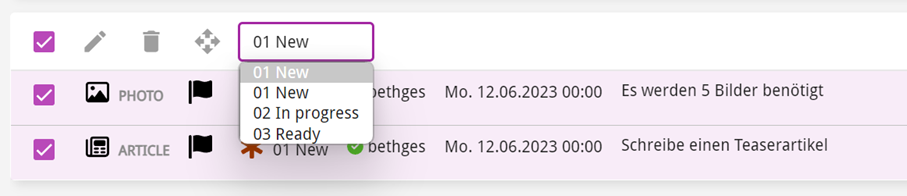
Topic content lists for completed content
In the content lists of the theme overview, there is now another counter pill for completed content (if available) in addition to the normal counter pill. A click on this counter leads to a list of all completed contents of this type in the theme.

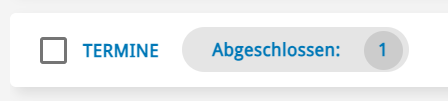
Allow all departments on one channel
If no department is permitted on a channel in the administration, all departments are now permitted on this channel.
Appointment e-mail now also contains the location
If a location is assigned in an appointment, this location is also displayed in notification e-mails for this appointment.
Multi-processing for larger quantities of images
A larger amount of content can now be edited via multiselect.
“Remove content from article” available again in sidebar
In the article editor, the menu item “Remove content from article” is now available again in the context menu for linked content in the left sidebar. In this way, content that has been attached by PrintLayout, for example, but is not permitted in the Editorial Organiser according to the editor template configuration, can be removed again.
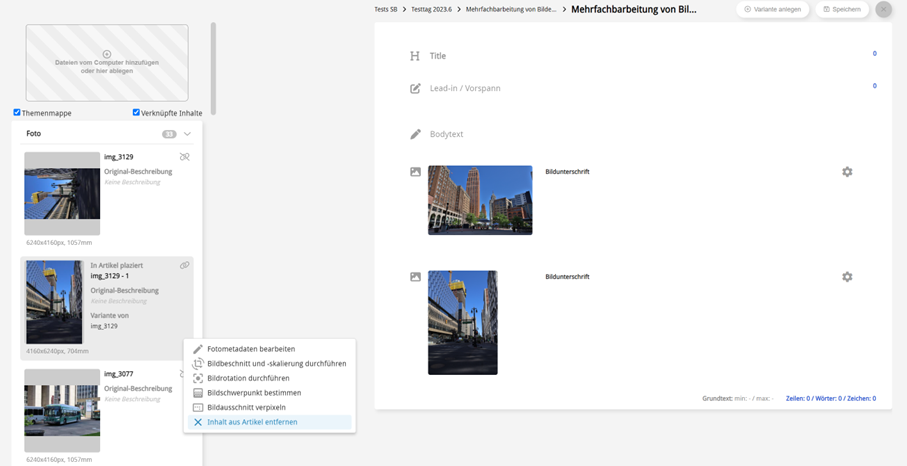
Basic text – character counter always visible
In the article editor, the character counter of the entire basic text area is now always visible, not only when the basic text is active or the user moves the mouse over it. In addition, this character counter has been moved to the lower end of the editor area, as the basic text of the article can become long and the user usually works on it at the lower end of the article and needs to see the current number of characters at this point.
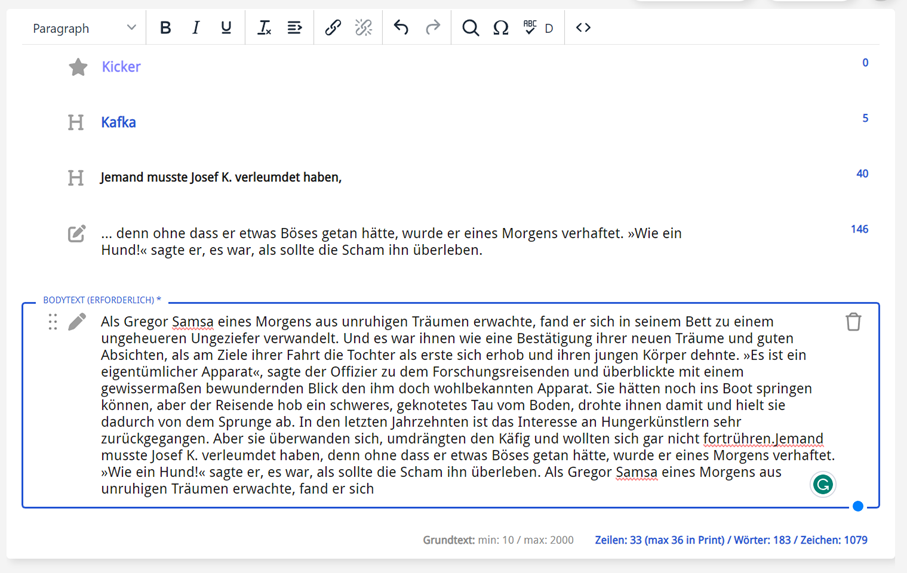
Department and publication data are taken over when variants are created.
If the EditorialOrganiser is configured in such a way that only one channel per variant may be linked and a variant is created (option: from current variant), then publication data and – if permitted for the target channel – the department are now also taken over.
Topic overview: Scroll position is maintained
In the topic overview, the scroll position is now maintained or restored when the user refreshes the page or, for example, jumps to a sub-topic and then uses the browser’s “back” function.
Scalability of the preview image
The preview of the article can now either be fitted into the dialogue or displayed with scroll bars, provided that the size of the article preview exceeds the available height and/or width. The switchover is controlled directly in the dialogue via the checkbox visible at the bottom left. The current state is saved in the user profile. The default setting in the user profile is “Fit article preview”.
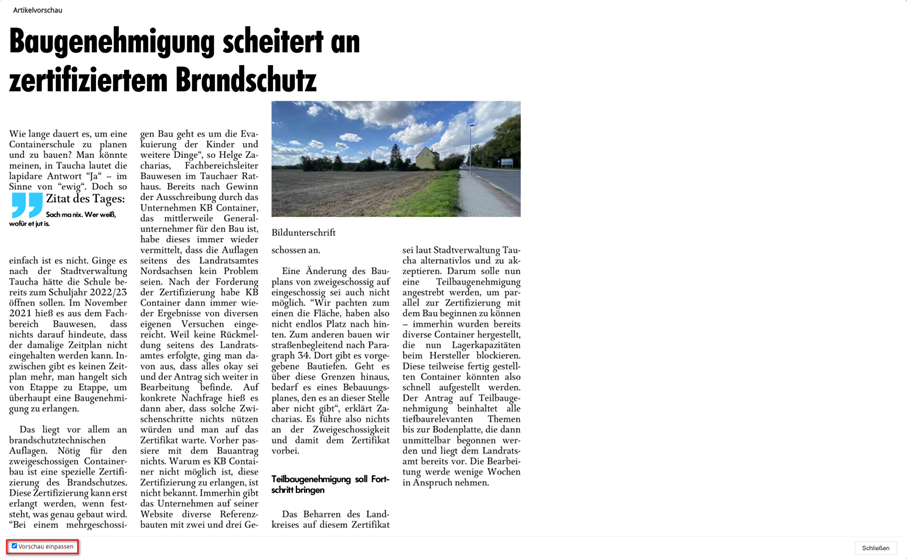

Displaying the channel names in the topic overview
In the tables in the theme overview, the channel name is now also shown next to the coloured dot for the channels.
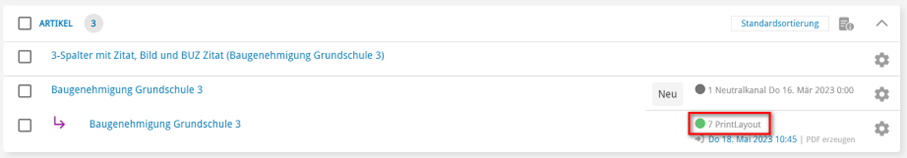
Modification Topic Overview: Quick Launch Bar
The flying plus button in the lower right-hand corner has been abolished. Instead, there is now a floating bar at the top of the screen for creating new content in the theme, in which all buttons for creating the various content types are directly available.
![]()
Conversion Topic Overview: Tables
The column title bar has been removed from all tables to save space. The user-defined table customisation options have been removed, as they used to cause more confusion. Instead, it is now possible to minimise all tables; this state is immediately saved and restored the next time a topic overview is opened. In addition to the possibility to minimise the tables, there are two different views to choose from for some tables: A list view and a detail view. The tables can be switched between the states “minimised”, “list view” and “detailed view” by using the icons at the top right next to the table heading.
In addition, the main card, which displayed the theme content, tasks and channels, has been abolished. Instead, all tables are now displayed one below the other.
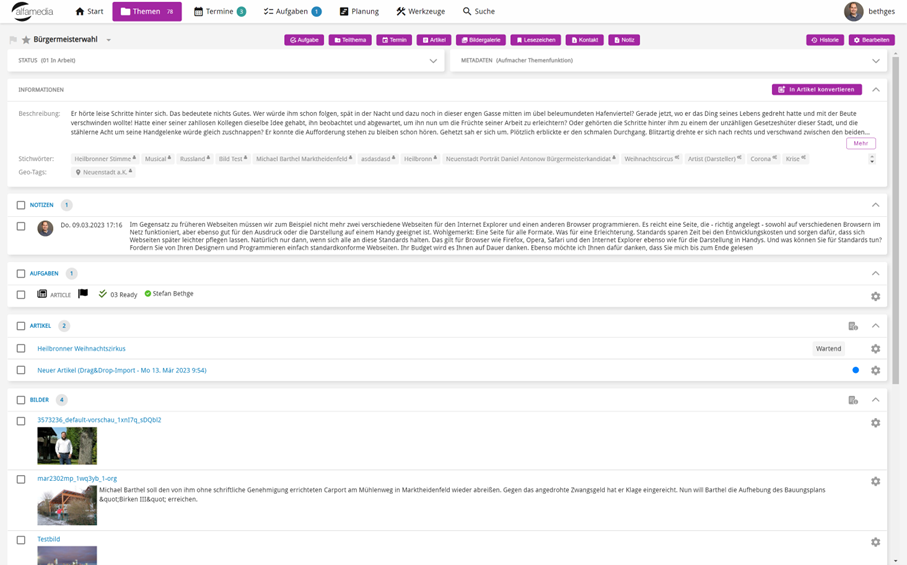
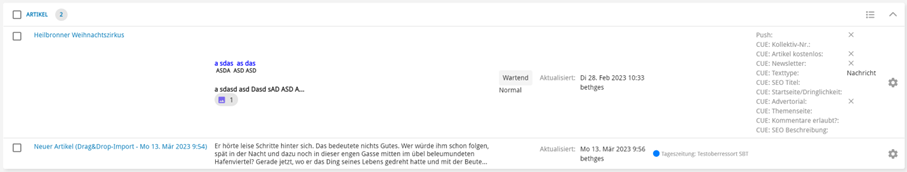
Topic description (information)
The card with the information now has full width and is below the cards “Status” and “Metadata”. When collapsed, a one-line text outline is displayed and shortened with “…” if necessary.
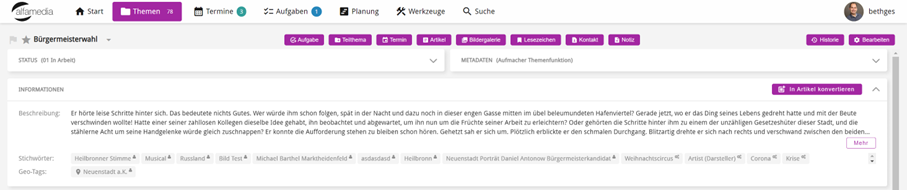
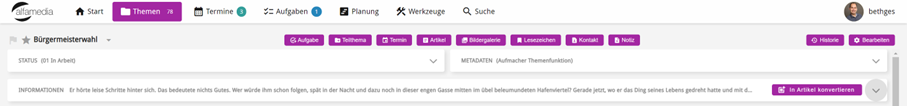
Adjustments to the metadata status
Status and metadata cards are still in one line. The content function is now no longer displayed in the status card but in the metadata card. In the status card, the name of the status is displayed next to the label of the card when it is collapsed. If there is no status, only “-” is displayed. A tooltip is offered. In the metadata card, the name of the content function is displayed when collapsed. If no content function is present, only “-” is displayed. A tooltip is also available here.
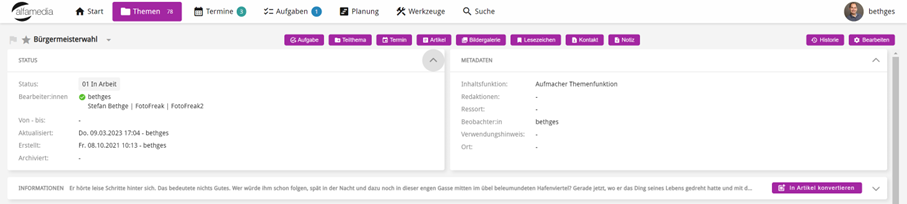
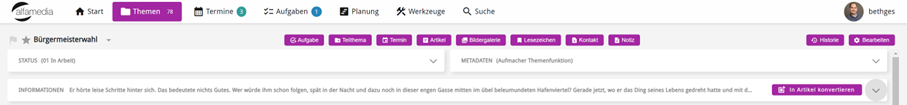
Embed codes from Youtube URLs are now generated with a no-cookie addition
If a URL from Youtube is copied into an embed block of the article editor, an embed code with the address “www.youtube-nocookie.com” is now generated in order to keep the number of cookies tracked by Youtube as low as possible.
Attribute “srcdoc” is set at outer iframes when complete embed code is inserted
If embed codes are inserted directly into an embed block of the article editor, another iframe with srcdoc attribute is now generated around it. This is necessary so that the iFrame code that was originally imported into the EO can also be output via the standard exporter.
DAM – Digital Asset Manager
Extension of ATLAS and image workflows
If an image – triggered by the release in NSE – has already passed through the image workflow, the print version can be exchanged several times without any further action having to be taken in NewsSuite. This exchange, which is carried out in the background, now triggers a new page exposure if the page was already exposed before.
Smaller bug fixes and error corrections.
FeeCon
Exclude DSGVO users during export
The DSGVO user is in itself a regular fee recipient. Since it may not be selected as a fee recipient in delivering systems (editorial system/ad system, etc.), it must be excluded from the export. Since it only occurs in data records that were already transferred by FeeCon as settled to receiving systems, it plays no role here. The GDPR user is therefore excluded from the export.
Validity of the VAT rate in table display
The column on the validity of the VAT rate has been added; a check whether the selected VAT rate matches the current date leads to a message on the interface.
Example display from the fee recipient dialogue:
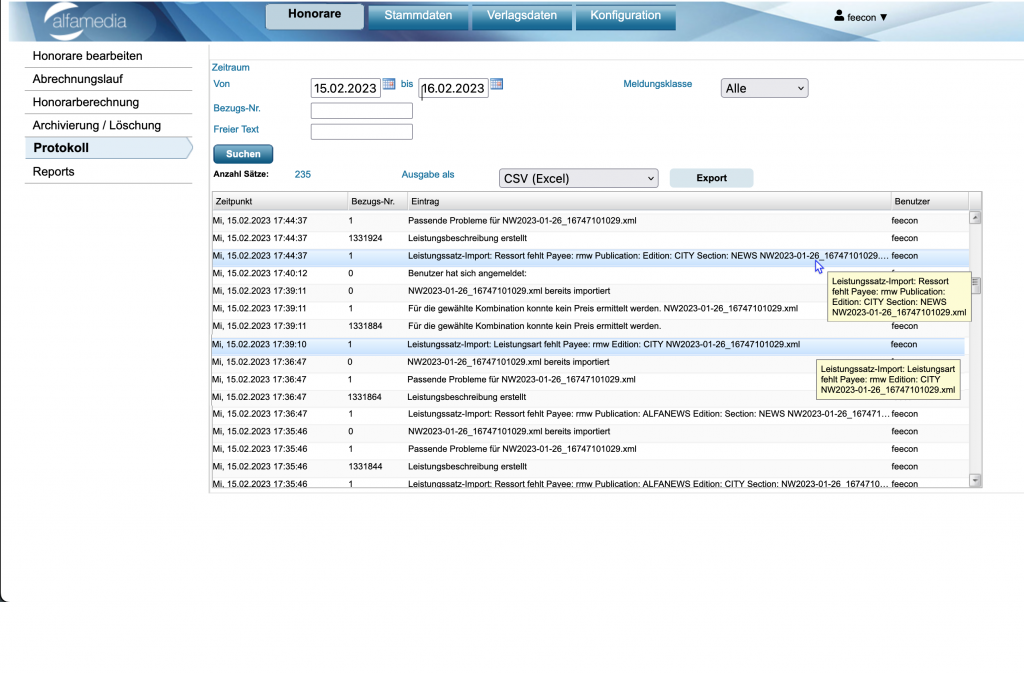
New note for manual fee recording if the date is in the past
In a default parameter, a duration is configured that forces the output of a message. The default parameter is called “OLD_SD” and has the label “old service descriptions”.
The parameter itself can contain a negative integer. It represents the number of days into the past relative to the current date.
If the parameter is not set or does not contain a negative number, no check will be performed when the service descriptions are created – no message will be issued.
The message is: The selected service date is very far in the past. Please check whether this endangers the settlement run and change the date accordingly. Save anyway?
Visible fields in the fee list
Setting of the table columns in the result list of the fee recipient dialogue (main list) is now possible. You can find a detailed description and an example configuration in our Doku-Wiki.
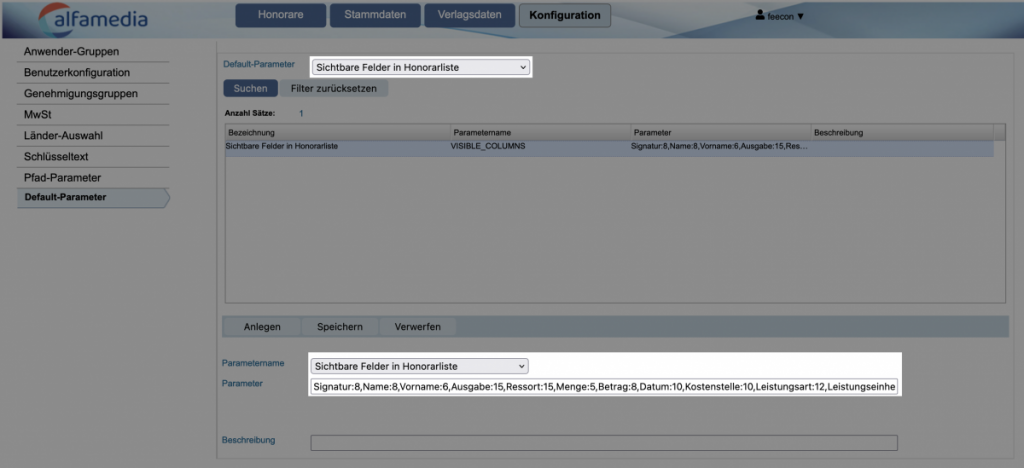
Additions/deductions in the main filter and the result list
The sum of all surcharges/deductions is now displayed in the main filter next to the total sum. In addition, in the extended filter, the search can now be reduced to a specific addition/deduction.
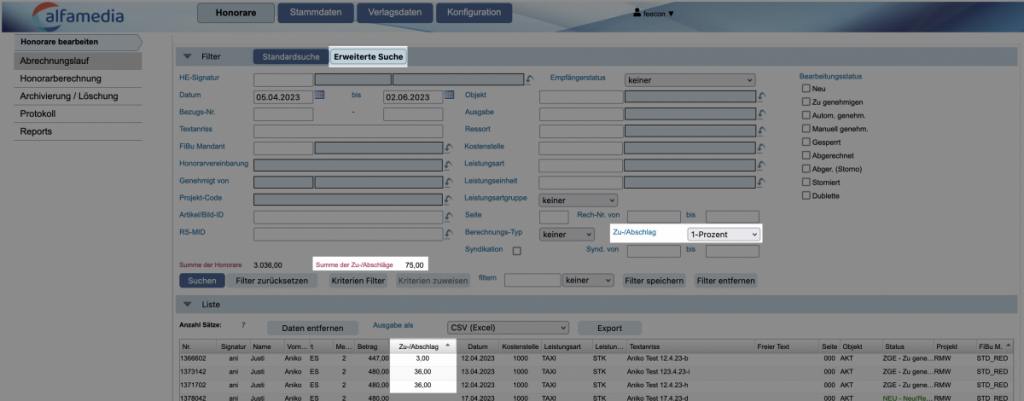
Financial accounting client can also be defined at the department
The assignment of financial accounting clients at the department enables a finer grouping when accounting for service descriptions.
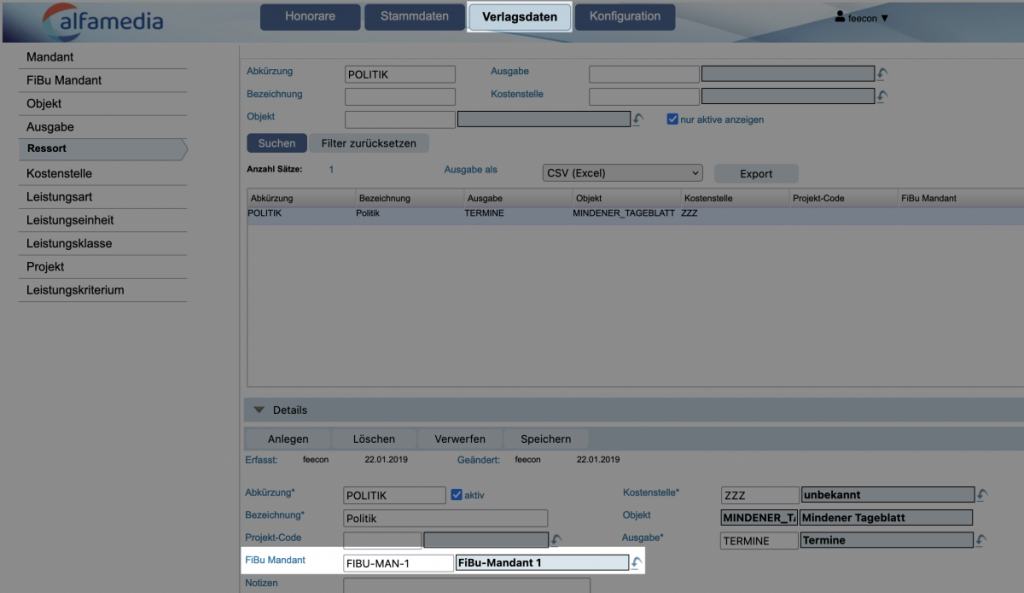
Financial accounting client Available in main result list and filter
The new filter and the possibility to show the table column “Financial accounting client” simplify the work.
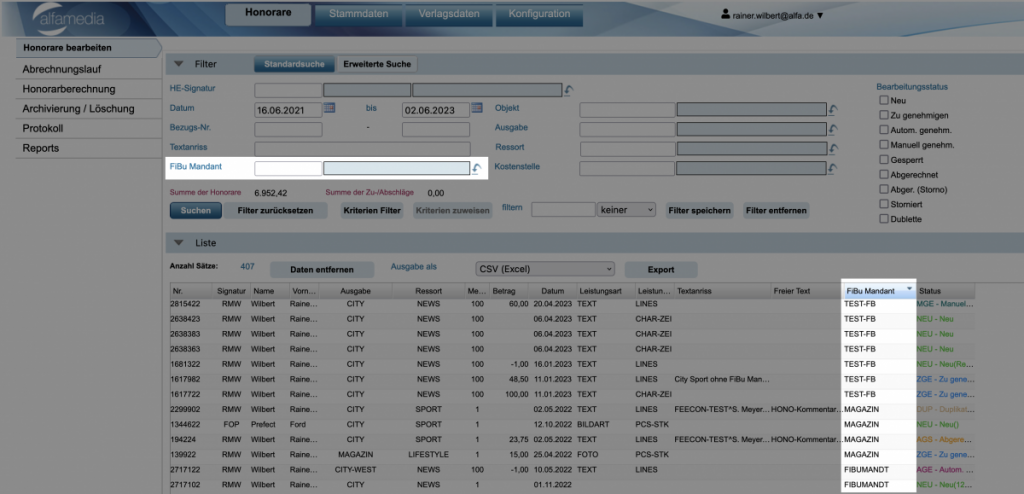
Link benefit types with clients
By restricting the display on the basis of clients deposited at the benefit types, the selection can be made considerably more precise.