New Versions: 2021.4, 2021.5 and 2021.6!
In this overview, we would like to introduce you to the innovations and improvements that we have implemented in our products.
BusinessLine
ProductionLine
ContentLine
BusinessLine
AdSuite
Copy profile setting for invoice dispatch email
The configuration of order copy profiles now includes an option “Redetermine invoice dispatch email” to prevent an outdated email address from being listed as the invoice address.
Improved display of criteria portlets
The display sequence of the criteria preview in criteria portlets has been changed in such a way that now all criteria with their values are listed first for which there is actually an allocation. Only then are those criteria shown for which no value was given.
This prevents relevant information from being overlooked because it is only shown at the end, possibly in the part of the list that can only be reached by scrolling.
Furthermore, the width of the first column was limited (and then the name was cut off) so that the value is always visible.
Improvements within the search
Improvements and extensions of the search in the area:
- Search by salesperson for an order item
- Search by CRM activity date
- Search by customer category
Display of the order status
The order status is now displayed in such a way that the overview shows exactly what it is. For example, the display text would now be “Offer X” or “Reservation Y”.
Hide expired addresses
Postal addresses whose validity period ends before the current date will no longer be displayed in the address overview of a customer in AdSuiteMarket. This affects all types of addresses, i.e. not only billing and voucher mailing addresses, but also expired main addresses. If a still valid address is set to “expired” by the active user, it will initially continue to be displayed in the overview; only after closing and reopening the overview will the invalid address no longer be taken into account.
For users with a corresponding new authorisation, a button “Show expired addresses” appears in the menu bar of the address overview if there are expired addresses that are not currently displayed. Pressing this button causes the expired addresses to be displayed again. This setting only affects the current display; it is automatically deactivated again after leaving the address overview.
Entering box number deliveries
A new order portlet box number deliveries has been provided. In the tile view, this portlet contains a list of the box number objects of the current order together with the sum of the box number deliveries registered for the object so far. In the detailed view, a tabular overview of the box number records registered so far (date / number in each case) is listed. After selecting an entry and clicking on the edit button, a modal dialogue for entering, changing or deleting box number signatures opens.
Print calendar layer for issues
In the publisher’s calendar, you can now view issues with their total utilisation. If the “percentage fields” are selected, you can see details such as booking rooms etc..
Extension of email usage
In AdSuite Market you can now use the types “order confirmation”, “customer correction deduction”, “service package” and “material request”.
Display of comments when selecting invoice dispatch e-mails
The first 30 characters of the comments entered for email addresses (example: “Department A” or “Head Office”) are now displayed as additional information when selecting an email address for invoice dispatch in AdSuiteMarket in the order area “Billing parameters”.
Weekday-dependent management of “Quantity” and “Weight
Maximum number and total weight of inserts can now be configured for an issue per weekday.
In the client settings, new plausibility checks can be used to determine whether violations should be ignored or treated as warnings or errors. In order to take different strategies into account when considering offers or reservations, it can be defined for each order status whether orders in this status are to be included in the check.
For further information, please refer to our Docu-Wiki!
Drag&Drop
Between document folders
The contents of the various document folders can now be moved between the individual folders by dragging and dropping with the mouse, provided that – after selecting the job menu item “Folders” – they are displayed simultaneously in the current view. It is still not possible to load contents from the file system into a folder by drag and drop.
From the file system
Contents from the file system can now be copied into a previously selected folder by drag and drop, provided that the browser used supports HTML5. The tree component serves as a drop container, i.e. the files can be dropped at any point within the frame.
Publisher calendar display according to workload
It is possible to switch the production view to the sales view for each user group.
Details on collectives in the publisher calendar
Clicking on a collective entry in the calendar or the collective overview opens a window with details, e.g. the workload, for this collective on the selected publication day.
Payment Link
Now payment links can be generated independently of any payment provider. And this is completely independent of whether the payment provider can provide them or not.
You can read detailed information about Payment Link and its use in AdSuite Market in our Docu-Wiki.
The “Payment via Payment Link” module is subject to separate licensing. Please contact alfa sales for an offer if you are interested in this functionality.
Order documents as invoice attachments
Order documents are now also possible as invoice attachments.
You can find more information and configuration notes in our Docu-Wiki.
Invoice and booking date for instant billing in AdSuiteMarket
In AdSuiteMarket, the invoice and booking date can now also be specified by the user for an immediate invoice.
Creation of CRM activities from emails
The overview of CRM activities with this customer available within a customer master has been extended by the action “Create activity from email”. When executing this action, the agent is given the option to select an email entry from the configured IMAP email mailboxes. This is then automatically imported into a CRM activity for the currently opened customer.
Mail administration: Additional column “CC”
In the mail administration there is now an additional column ‘CC’, in which the CC email recipients are listed.
“Close all” in AdSuiteMarket
In the mail administration, there is now an additional column ‘CC’ in which the CC email recipients are listed. This is active when panels are open in which nothing has been changed yet, so nothing needs to be saved.
If it is pressed, all open panels are closed at once. This is often much faster than closing the panels individually. In addition, the interface now returns to the publisher’s calendar when the last panel is closed and the last action performed was “Calendar”.
Stylo
Selection with the mouse
After we have recently extended the possibilities to select text with the keyboard, we have now extended the handling with the mouse. If you select a word with a double-click while holding down the mouse button, you can select word by word. If you triple-click, the selection is made at paragraph level. Alternatively, it is also possible to select an area by pressing the mouse button to determine the end position.
ProductionLine
ProductPlanner
Export booking room data
It is now possible to export the booking room data with a page export order in ProductPlanner.
Assigning the type to several booking rooms or placing booking rooms on several pages
The booking room dialogue and the behaviour of the selections of booking rooms in the graphic have been changed so that several booking rooms can be assigned individual attributes. Previously, this could only be done with a single booking space.
Change ASE-controlled collective
The collectives created by the AdSuite, which are displayed as collective products in the ProductPlanner, can now be partially changed.
PageServer
Exposure code of PrintLayout pages
When processing partial pages that are edited in PrintLayout, the imagesetter code (PDF) is now fetched directly from PrintLayout if the status of the partial page is less than Exposable (70).
XmlImportServer
Image/caption when exporting PrintLayout articles
As of version 2021.5, PrintLayout provides new data for linking images and captions. For the image, a reference to the caption is provided in the form hascaptionline:<Id of caption>, for the caption a reference to the image in the form captionlinefor:<Id of image>. This makes the recognition of this link more variable because it is not tied to the grouping of image and caption.
Marking of blocked-in articles when exporting PrintLayout articles
In PrintLayout, other articles (e.g. info boxes) can be blocked into an article. These blocked-in articles are now linked in the alfaxml in the same way as the picture/caption articles via the attribute layerGroup. The main article still has no layerGroup attributes.
ContentLine
PrintLayout
Automatic caption recognition
The method for automatic recognition of captions has been extended so that a correct assignment of captions to images can be exported by the XML export server.
Application examples:
In the following examples, the caption is to be correctly assigned to the respective image:
- On one page there is an article with picture and automatically generated caption.
- On one page there is a picture and above or below it there is a picture caption that is not grouped with the picture. The image subline must be placed flush left with the image and must not be more than the minimum distance from the image.
- On a page there is an image and on the left or right there is an image subline that is not grouped with the image. The image subline must be placed flush with the image at the top and must not be more than the minimum distance from the image.
EditorialOrganiser
New exporter: Instagram
Photos and videos can now be exported from the EO via the Instagram exporter.
There are 2 ways to do this:
- You create an article with a linked photo or a linked video. When exporting, the basic text of the article is added to the photo/video as a description. If configured and available, the keywords of the article are also transferred in the form of hashtags.
- The export can also be called up directly on a photo or video. The description text is transferred and the stickwords are individually hashtagged and appended to the text.
At the moment, it is necessary to specify a “public” server in the Instagram exporter settings from which Instagram can download the photo or video.
Content planning
In order to provide comprehensive planning not only for themes but also for individual content elements, tasks, content functions and publication data were closely interlinked. This deeper integration also necessitated a redesign of the theme folders in order to be able to visually display the changes.
The planned export becomes the hierarchically uppermost element. The channel and department as well as the export date (or publication date) can be directly defined here. A distinction can still be made between the export time and the publication time (except for print channels). The content (articles, photos, photo galleries, etc.) is attached to the planned export. Content function and department can already be defined on this; if several channels are used on one article, a multiple selection can also be made here. The tasks can be created at different hierarchical levels, e.g. completely independent of topics, within the topic but detached from the content, linked to the content itself, linked to a planned export or linked to content and planned export. In order to still provide a focussed overview, you can now change the view and focus on different aspects.
What does this mean in the application?
In principle, all functions can be used in the same way as before, but there are deeper synchronisation options.
If you add an e-tag and a department to an article, this is synchronised directly with a linked planned export, so that the changes also affect the planning table at the same time. In the planning table, you no longer see the tag and the department of the planned export, but of the article itself. Conversely, the department and publication day are not only synchronised to the planned export, but also directly to the attached article, if one exists. This saves you time and clicks and gives you a better overview of your content.
De-placement of topics in planning tables
It is now possible to remove themes from the planning tables by dragging and dropping. To do this, drag the theme to be unplaced from the planning view back into the selection area on the side and the theme is removed from the planning view. The planned export in the theme is initially retained, only the planning date is removed.
Web Session April 2021!
Our web session of april dealt with the redesign of the EditorialOrganiser, have a look!
DAM – Digital Asset Manager
Search: “Department”, “Issue” and “Booking unit” fields dependent on “Publications” field
In the advanced search, the components
- Issue/allocation unit
- Distribution issue
- Department
are now dependent on the selected publication. The selection lists are restricted or extended according to the selected publication.
If you select a department without first selecting a publication, the department may appear more than once in the selection list if the corresponding department is available in several publications.
If a department is selected and only then the publication, the selected department can be removed if the department is not available for the publication.
The same applies to the issue/occupancy unit and issues components.
Search: Rename field “Booking unit” to “Issue”, “Issue” to “Distribution issue”.
The naming of the search criteria is controlled by a parameter in the aDAM configuration as follows:
use_technical_edition = true (Use booking units).
The “issue” component contains all issues marked as booking units (technicaledition=true).
The component “distribution issues” contains all issues marked as (technicaledition=false) in the database. In other words, everything that is not a booking unit.
use_technical_edition = false (Do not use allocation units)
The component contains all available editions. If individual issues are marked with technicaledition=true in the database, these are also displayed. The components booking unit and distribution issues are not available.
Occupancy units in aDAM
The distinction between booking unit and sales output is made via a database attribute. Occupancy units no longer appear in the component in the search. Instead, there is an additional component for selecting occupancy units.
In the detailed view, booking units and/or issues are displayed under Appearances.
The feature can be activated/deactivated via a configuration switch.
“Puzzle piece” (Drag&Drop icon) for NSE
For the drag&drop to the news suite, a puzzle piece has been integrated, behind which a special URL readable by NSE is hidden. The puzzle piece is available in the tile view, the hit list and in the detail view.
Visualisation of usages
The usage can now be displayed for photos and graphics. A usage consists of, among other things, publication, issue, department and publication date. The usage is displayed in the hit list and in the detailed view of the element.
The display of the usage can be switched on and off via the user profile.
FeeCon
Extensions to the XML billing file
The XML settlement file was extended by the field “Free text” from fee rate. In addition, the XML settlement file was extended by the field “Internal no.” of the fee recipient.
NewsApp
App Tracking Transparency
In accordance with the current Apple regulations, the app now asks before the first use whether the use of the NewsApp (via Firebase Analytics) may be tracked. If there is already an app-internal query via the definition of a Consent Banner, the tracking query should be removed in the configuration of the Consent Banner, as otherwise the usage will be queried in two different places. Note: the query on the operating system side only takes place if at least iOS/iPadOS 14.5 is installed and if the Allow apps to request tracking switch is set in the iOS settings under Privacy.
Automatic NewsStand downloads
In the settings view, the setting for performing automatic NewsStand downloads after installing the NewsApp is set by default. With an additional switch it is now possible to initially turn this switch off. The configuration details can be found here.