New versions: 2020.10, 2020.11 und 2020.12
In this overview we would like to introduce you to the innovations and improvements that we have implemented in our products for you in the 4th quarter.
BusinessLine
ProductionLine
ContentLine
BusinessLine
AdSuite
Image usage proofs for design samples and make-up modules: The where-used lists for design patterns and make-up modules are now also written to the CMS so that the images contained in them are not deleted. Excel exports with extension .xlsx: Within AdSuite the Excel files have been adapted. By default, your reports, order server orders, etc. now have the file extension “.xlsx”. If this is not desired, it can be changed by a new parameter so that a “.xls” file is output. Workflows with personalised seller filter conditions: Workflow entries can now be restricted to one salesperson when creating the data records. How to preset this function can be found in our DokuWiki. Motif keywording: Automatic motif keywording is now available via e.g. Tesseract. More information and configuration hints can be found in our DokuWiki.
Change of start and stop scripts for the order server: For the extension of the order server start groups there are now also new start and stop scripts for the order server. This means that it is no longer necessary to create start and stop scripts for each order server. Instead, the scripts recognise independently by means of the start group which order servers must be started on the server. In addition, only one entry in the crontab is then necessary. As a result, you can create new order servers purely via the admin, which is then automatically started under Crontab control. You can find further details in our DokuWiki.
Ad-hoc extension of the production structure: With the possibility of an ad-hoc extension of the production structure, a checkbox including foreign titles was added. With this the user can control whether he wants to see foreign products in the selection list. Own products were always offered. Now a further checkbox own titles was introduced. It is set automatically. If it is deselected, the own titles are hidden. For each user it is now possible to define the values with which the checkboxes are initially set during the ad hoc extension of the production structure. For each user, the indicator for the own titles is now set and the indicator for the foreign titles is not set.
OrderServer: New OrderServer process for exporting correction proof documents – There is a new OrderServer process ExportCustomerCorrection, which allows one-time export of customer correction documents with associated metadata. New OrderServer process for exporting order-related documents – There is a new OrderServer process ExportOrderLetter, which allows one-time export of offer, reservation and order confirmation documents with associated metadata.
Extension for typesetting studios: The search for typesetting studio tasks has been extended. This allows you to search for typesetting studio tasks, which are now also available for reporting and workflows. In addition, the ID is displayed in the motif overview to facilitate communication with the service provider. Location addition and location district in CRM selections: For better campaign management, further CRM selections have now been added to the table columns: “District” and “City supplement”. Restriction of duplicate functions to private customers: A new client option “Duplicate processing only allowed for private customers” now limits any recognition of duplicates to private customers. Creation and send date in e-mail administration with time share: In the e-mail administration of the admin programme, the creation and send date of e-mails are now displayed with time share. Extension of the motif copy profiles by the option “Copy without design”: When copying designs that are not of the type Full template, the design (the underlying DTP, PageOne or Stylo ODT file) and the pattern/format are not taken into account if the Copy without design indicator is set. Navigation in customer report via URL: The ASM-URL call interface has been extended to allow direct navigation into a customer report. Marking cancelled orders in the history view: Canceled orders are now marked accordingly in the history view in AdSuiteMarket. Logo full text search in AdSuiteMarket: A simple full text search is now implemented in the graphics gallery. A wider full text search for logo elements is now possible. The result is limited to 400 elements. Book package components directly from the publishing calendar: After selecting a customer or order, booking of a new order or an additional position is alternatively offered for timely fitting one-click package components.
Configuration of AdSuite Market Portlets, DeepL accesses etc: The configurations are assigned to nobody, roles, groups or users. When the page is called up, a check is made to see whether there is a configuration assigned to the user, his group or his role. If there is no such configuration, the configuration that has no special assignment is used. For this purpose the table adsuiteuserserializedsetting was extended by the fields adsuitegroupid and adsuiteroleid.
Improved content of the “Editor” column in workflows: In workflow lists, the column “Processor (Workflow)” now displays the full name of the user concerned in the form <Last Name>, <First Name> instead of the logon name. If no first name is stored for an agent, only the last name is shown. If no name is stored for an editor, the login name will continue to be used for him/her.
Dynamic tariff surcharge depending on production type: The configuration of dynamic tariff discounts/surcharges has been extended by the possibility to make the calculation dependent on the production type (key value ‘production type’) of an advertisement. This makes it possible, for example, to automatically charge flat rates for typesetting services for a specific production type.
Display and repeated retrieval of order confirmations: In ASM, an order confirmation sent by e-mail is no longer only marked with the type suffix “e-mail”, but also with the recipient e-mail address to which the order confirmation was last sent. Repeated retrieval of an order confirmation no longer causes the displayed creation date to be changed. Repeated retrieval of an order confirmation of the type “e-mail” no longer results in the type of order confirmation being changed to “PDF file”.
Simplified workstation change: If a user is logged in to AdSuite Market, has ‘ChangeWorkstation’ authorisation and workstations are prepared for simplified change, he will find a new entry ‘Workstation’ in the user menu below the logout entry. The workstation can be changed via the submenu. DesignLink: Some improvements have been made so that the DesignLink connection with version 2020.11 works easier and better.
New events and associated filter criteria: The following new events are now written to the database when saving, whereby it makes no difference whether the transaction was carried out with a user interface, a server import or via a web service: Customer changed (information: customer number) / Order created (information: order number) / Order changed (information: order number).
Extension of search filter and search result: The columns available via the table configuration (and thus also for workflow actions and reports) were extended for the result type “Customer” by the fields “Preferred e-mail addresses” and “CRM e-mail addresses”. If several e-mail addresses are available for a customer for one of these categories, they are listed in the display separated by semicolons. The filter conditions applicable to customers have been extended by the two options “With preferred e-mail address” and “With CRM e-mail address” (Search dialogue > Additional filter > Customer > Other). If one of these two filters is set, the result set of customers will be limited so that only customers with at least one preferred e-mail address or with at least one CRM e-mail address are included. The search filter Deb. No. is now also available in the basic data section. This filter is particularly relevant if there is no exact match between customer number and debtor number, so that a search via the customer number is not sufficient.
In our WebSession video you can watch all extensions:
WebStore
Maintenance page: If a client is set to inactive in client management, WebStore displays the maintenance page when the URL of the client is called up. Display of the service package name: In the selection list of the booking page the description text of the service package is displayed in addition to the LP abbreviation. Connection of measuring points in the WebStore client to backend protocol service: The WebStore can be connected to AdSuite performance logging via the ASE web service.
Bazaar now uses FormX for text entry: From version 3.2.0 on, the bazaar provides the entry mask from a FormX form. The old procedure of building the form from the text flow names is no longer supported. Up to Stylo version 2021.2 only user fields in the pattern can be addressed. From Stylo version 2021.2 on the Stylo decides whether the form field should fill a text frame or a user field.
Stylo
The November functions in the video (video with English subtitles):
Security: The passwords for Administration and Configurator can now be set differently. Before the passwords are saved, a check is made to see whether the passwords differ from the initial passwords. Otherwise it is no longer possible to save them in the Administration! Please also read this article.
StyloTransfer: With StyloTransfer it is easy to transfer parts of the configuration such as rights groups and basic settings from one system to another. The settings are exported from StyloTransfer and just these settings are imported into the other system, where you can specify which settings you want to transfer.
Fill text: With fill text you can create a placeholder text that fills the frame. If the frame is dragged larger, the fill text fills up as well. The fill text is active until you start to edit it. It can be deleted and formatted at any time.
Layers: With version 2020.7 we introduced the layer functionality in the Stylo. With the November version of Stylo it is possible to protect layers from editing. This is possible for the single objects of a layer as well as for the whole layer. The auxiliary colour of the line is used to display the boundary lines of the objects of this layer, so that the overview is increased.
(video with English subtitles)
Improvements to the vertical balance and design mode: Two nice optimizations come up with the Stylo version 2020.10 and both somehow affect the vertical balance. On the one hand it is now possible to select several text frames and combine them to a vertical alignment. This works both when creating and later editing the vertical alignment. On the other hand, before switching to the design mode, you no longer have to freeze the vertical adjustment manually and check the result, but this is done automatically when switching to the design mode.
(videos with English subtitles)
ProductionLine
ProductPlanner
Proof exposure now with SFTP: If RSPROOF is entered as transport type SCP in the transport route (definition in ProductAdmin), SFTP is used in the client programs. To implement SFTP the libcurl.dll, which has been part of the OpenMedia delivery for some time, is used. On the server side, copying the result file from the page server actually uses SCP, while SFTP is used in the client applications to retrieve the result file.
Define page as second master: For this special function, the page menu (and page context menu) has been extended by the entry Menu line → Assign page → Assign printing plate number. After selecting a page that is not a master page, i.e. consists only of referenced partial pages, the menu item can be selected. More information can be found in the DokuWiki entry.
WebTracker
Filter in the page view: In order to limit the displayed pages in the page overview according to criteria, a new search query had to be sent in the past. Now it is possible to define these restrictions using a local filter. With the entered criteria, the already loaded data is filtered without accessing the database again. The area for entering the filter criteria can be opened or closed again by clicking the filter button on the right side of the toolbar. All filter criteria can be reset using the Del button next to it. If filter criteria are defined, both buttons are displayed in green.
These criteria can be filtered: print products: Only the print products with the defined sales issues are displayed. Output: Only those pages are displayed on which a partial page with the defined outputs is placed. Department: Only those pages are displayed on which a partial page with the defined departments is placed. Page Status: Only pages with the defined page statuses are displayed. Page number from-to: Only pages with a page number in the defined area are displayed.
Automatic update after changes in page planning: The planning changes made in ProductPlanner to pages and sub-pages are now automatically updated in the page view when the planning closure is set for the changed objects. Automatic determination of the url of an application in ConfigurationAdmin: In ConfigurationAdmin, the url of an application is now determined from the alfa Registry, if possible. Restriction of the available memory for the Docker-Container: The maximum available main memory for the Docker-Container is now restricted.
PageServer
Update to PDFlib 3.0p1: PDFlib has been updated to version 3.0p1 due to possible crashes when processing bilevel images.
ContentLine
PrintLayout
Distorting photos and graphics: Parts of graphics can now be distorted. The menu item “Distortion possible” is always displayed for graphics. Until now, distortion was not possible if the cutout handling for graphics was activated. The distortion is effective as long as the image section is not enlarged or reduced. It is still possible to move the image section using the mouse or the graphics dialogue. If the distortion is switched off again via the context menu “Distortion possible”, the image section is also reset.
“Do not display this note again”: The dialogue “Assign article layout” was extended by a checkbox. Under Settings → General → Display the button for resetting all hidden dialogs has been added.
Optimisation of the graphics search with regard to the source system: Graphics can now be preset configurably “arbitrarily”. The configuration can be found in our DokuWiki.
EditorialOrganiser
Matching of publication dates, e-days and scheduled exports: Communication between the modules has been improved, the synchronisation automatically checks that this publication information is kept the same. In print channels, the values of the fields “Publication from/to” of a planned publication are equated with the values of the fields “Publication from/to” of the article.
This means: If an article in channel “Print A” specifies a time for publication and you now create a planned publication for this article in the same channel without specifying a publication time again, the time of the article is automatically copied to the planned publication.
If an article in channel “Print A” contains a publication date and time, and if you now create a planned publication for this article in the same channel, but enter a different publication date and time, this different date and time is automatically entered in the article.
If you change the time of publication in an article and a planned publication exists for this article in the same print channel, the time of publication is automatically changed in the planned publication.
If you change the time of publication in a planned publication and an article exists for this article in the same print channel, the time of publication is automatically changed in the article.
Create tasks without an editor: You can now create tasks that are not yet assigned to an editor. You can read the configuration in the DokuWiki. Show description of a topic in planning maps / More information in the agenda view: The description in calendars and planning tables can now be shown and hidden in the topic maps. You can find the configuration in the DokuWiki. Clear the name field the first time you call up an automatically generated article: In local_settings.py you can now set whether the default names of an article created from a document should be removed. Read more about this in the DokuWiki. Empty name field when creating a variant: In local_settings.py you can now set whether the name should be deleted when creating/editing a variant if it matches the parent article. Read more about this in the DokuWiki. Change of the icon for linking articles to tasks: The icon for linking articles to tasks has been changed from the green plus icon, which is actually used to create new content, to a closed link icon to avoid confusion. Times in task emails: The information content of notification emails has been adjusted so that the times of the appointment have now also been added to a task assignment email. Notification to task handlers in case of appointment changes: The function of task notifications has been optimised within the Caldav synchronisation. Notifications are now also sent when an appointment in which you have been assigned a task changes. Make default language configurable when integrating the EO-DKS: The default language for the spell checker integrated in the EO via the DudenKorrekturServer can now be set in the local_settings.py”, default is “de-DE”.
Install access rights for the topic history: There is now a new right in the user administration for the EditorialOrganiser. If this right is set for a role, the entry for the topic history is displayed. Otherwise not. You can find further information in the DokuWiki.
Wording-optimizations in the theme creation mask: Since the naming of theme templates and “Save as template” has repeatedly led to difficulties in understanding, the theme templates have now been renamed “Playout plans”. “Save as template” has been renamed to “Save filled fields”. Playout plans are the predefined sets of planned exports, tasks and automatically generated article containers. Save filled fields” is the function which ensures that saved prefilled fields in the theme mask are preset when the dialogue is called up again.
Multiselect boxes in the topic dialogue converted to checkbox lists: If the workflow provided for the deselection and re-selection of editors and/or Scheduled Exports, errors could occur because the CTRL key had to be held down when deselecting. If this was forgotten, all previously selected editorial offices/channels were deselected and only the currently clicked line was selected. Therefore this box was redesigned to a list of checkboxes in case of editorial offices and planned exports.
Prohibit editing if you do not have access rights to the channel: There is now a new setting in settings.py, which is set to False by default. If you set it to True in local_settings.py, the following rules apply for editing variants: If no channel is assigned to the article, then it can be edited by anyone. If a channel is assigned to the article, then it is checked whether the currently logged in user has access to the channel. If yes, he is allowed to edit, if no, he gets an error message or cannot click on the variant in the block editor. If several channels are assigned to the article, the user needs access to all channels. You can find the configuration in our DokuWiki.
Restrict channel selection in preview: If the preview function is activated for an article with already defined export channels, a selection dialogue appears with all channels for which a preview is possible and to which the user has access, regardless of which channels are actually assigned to the article. This has been adapted in such a way that only those channels are available for selection that are assigned to the article (and of these only those that support a preview and to which the user has access). If only one channel comes into question, no selection menu appears, a preview is generated immediately.
Saving filters in the agenda view: If you open the agenda in the topic or appointment menu item, there is a card called “Filter” above the list of topics. This card is collapsed by default as long as no filters have been applied. If you click on the arrow next to “Filter”, the map opens and you can add search criteria or facets for the various metadata of a topic using text input fields and drop-down menus. Facets that refer to the same metadata are treated like an OR search (i.e. if you have one facet for the topic status “new” and one facet for the topic status “finished”, all topics that have the status “new” OR the status “finished” will be displayed). Once you have added the desired facets, you can either apply the filter once by clicking on “Apply filter” or open the menu item “Save and share” at the bottom of the map. Here you can now enter a name for the created filter and select users who want to use the filter as well. If you now click on “Save & Share”, the filter will appear in the EO’s navigation either under the item “Topics” or, if the filter was created in an appointment agenda, under the item “Appointments”; this applies to the creator as well as to all persons with whom the filter was shared. If you are the creator of the filter, the filter icon in the menu next to the name of the filter is filled in, if the filter was shared with the logged in user only, the icon is just an outline. If you want to delete a filter, you can click on the respective menu item in the navigation and open “Save & Share” in the filter card. Here you will now find a “Delete” button. If a filter is deleted by a user who has not created it himself, the filter will only be deleted for this user. If the filter is deleted by the user who also created it, the filter is deleted for all users.
If you want to share an already existing filter with (further) users, you can simply add further users in the “Save & Share” menu and press the “Save & Share” button again. If you want to change an existing filter, you can remove facets or add new facets in the corresponding filter and press the “Save & Share” button without changing the name of the filter. The filter will then be changed for all users with whom it was shared. Similarly, all this is also possible in planning tables.
Filter for planning tables: The filters implemented in the agenda view are now also available for the planning tables. Above the planning table, a standard collapsed area has been set up for this purpose, which can be opened using the arrow icon. There are now a number of filter categories that can be combined as facets in order to be able to filter in fine granularity. These filters can also be saved and shared with other users via the “Save & Share” area that can be opened up.
NewsApp
Google Firebase had made a change in the logic of the processing of the events as of October 2020. Since then, parameters of the same name from different events are no longer assigned to the original event, but to all events in which this parameter is used. This behaviour led to a different aggregate behaviour in the Firebase Console view, as a result of which nonsensical information is displayed when an event is selected. This behaviour could only be solved by the NewsApp by assigning new parameter names to each event, which were then given unique names for all events (the partially identical behaviour was previously recommended by Google Firebase!) The consequence of this adjustment is that it takes some time after release of the versions until the new information is visible in the Firebase console as usual. The current description of the supported events and the (old and new) parameters can be found here.
The functionality share article is now logged via the Firebase event share. If you scroll to a next page in the dynamic content on the iPad, this event is now also logged with regard to the name of the department in Firebase Analytics. The details of the parameterisation can be found in the DokuWiki.
Optimisation of the NewsApp for display on the newly introduced iPhone 12 devices.
If a display (interstitial) is shown when scrolling through the pages of an open issue, this display could previously only be closed again by wiping horizontally or wiping upwards. Closing now also works by tapping on an area outside the display and pressing the new close button in the upper right corner.