New versions: 2022.10, 2022.11 and 2022.12!
In this overview, we would like to introduce you to the innovations and improvements that we have implemented in our products for you in the 4th quarter of 2022.
BusinessLine
ProductionLine
ContentLine
BusinessLine
AdSuite
New interface to HubSpot
The interface between AdSuiteMarket and the CRM system HubSpot includes an automatic, unidirectional synchronisation of commercial AdSuite customers and their contacts in the HubSpot system. All synchronisation information is managed per publisher, so that one publisher managed in AdSuite can be connected to a HubSpot environment at a time. The AdSuite system has data sovereignty for each synchronised customer, i.e. changes in AdSuite overwrite the corresponding field contents in the HubSpot system when transferred to HubSpot. Fields that are known in the HubSpot system but not in AdSuite remain unaffected. It is also possible to manage customers or prospects in the HubSpot environment that are not yet known in AdSuite. Only from the point at which a HubSpot customer is explicitly made known to the AdSuite system with their HubSpot ID does the data sovereignty for the shared fields of this customer move to AdSuite.
Important: The AdSuite/HubSpot interface is subject to separate licensing. Please contact alfa sales for a specific offer if you are interested in this functionality.
You can also find more information in our Doku-Wiki.
Navigation in AdSuite Setup
In AdSuite Setup, it is now much easier to navigate between different objects in many places:
- Navigation to objects
- Navigation to the last panel
Microsoft 365 OAuth authentication options for emails
In Microsoft 365 Exchange Online, Basic authentication is only possible until October 2022, after which modern authentication such as Oauth or MS Graph must be used for retrieval.
AdSuite is now extended so that it can connect the Imap mailbox of a Microsoft 365 Online user. The Imap settings in the client panel are enhanced and a client ID and client ID must be configured. By default, oauth is disabled and must be enabled and configured.
For more information and how to obtain a client and tenenat ID from Microsoft Active Directory, read our Doku-Wiki.
Publication day dependency between package components
When configuring package components in AdSuite, dependencies between the various components with regard to the first publication day to be proposed can now be set in a relationship rule.
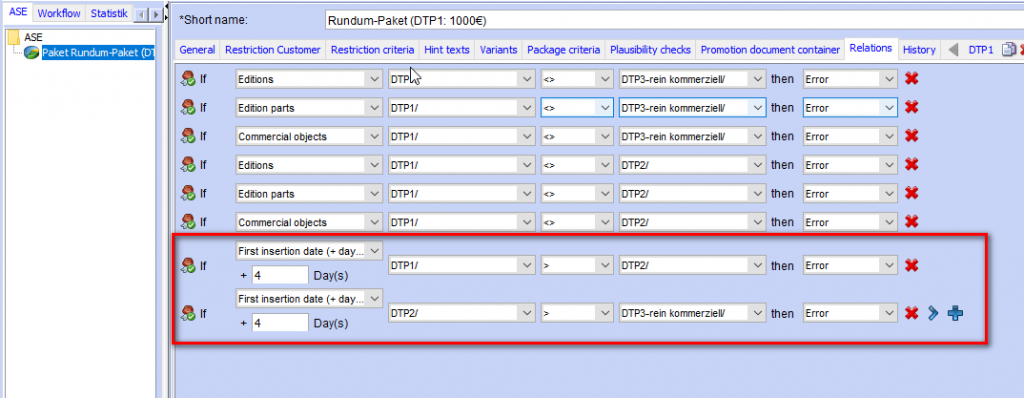
The time dependency of one component on another can be specified in calendar days, whereby at the booking time of the package it is automatically checked whether the resulting date is a valid publication day; if this is not the case, the next possible publication day is suggested.
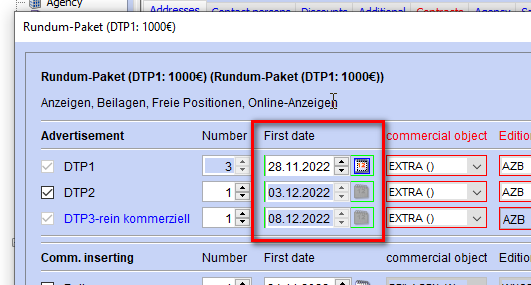
The resulting suggestions regarding the publication days of the package components are effective in both AdSuite Enterprise and AdSuite Market.
AdSuite start scripts are now Windows 11 capable
Automated processing of material requisitions
Some time ago, we systematised the handling of material requests more strongly. Now the handling has been additionally automated. You can find all information about this in our Doku-Wiki.
Share link to AdSuiteMarket object by email
It was already possible to copy links to AdSuiteMarket objects via “Share with others”. Now, alternatively, an email can also be generated with this link:
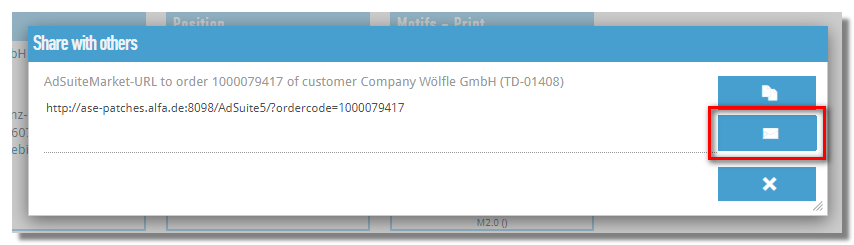
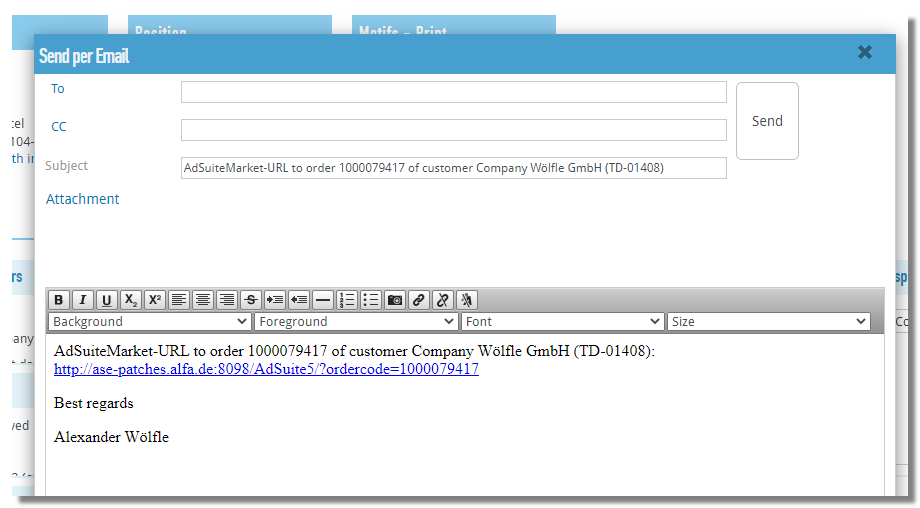
The email addresses of all AdSuite users can be selected as “To” or “CC”.
Entries in Dashboard Collections with Icon
The elements of a dashboard collection are now each listed with the icon already known from the history.
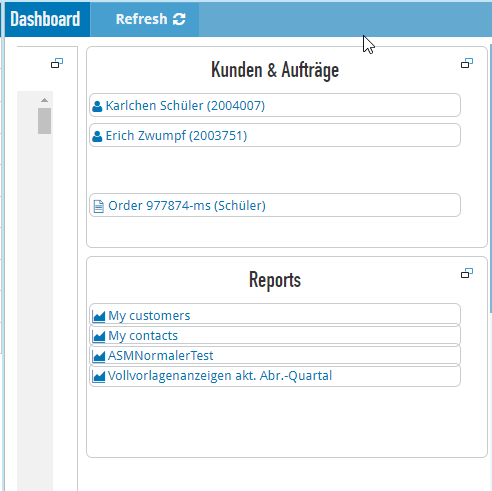
Reporting at the order status change time
If the order status of an order changes between offer (status with usage 88 – offer), reservation (status with usage 89 – reservation) or order (status with usage 4 – to be produced), the time of this status change is recorded in the order and made visible as a result column when searching for orders and order items.
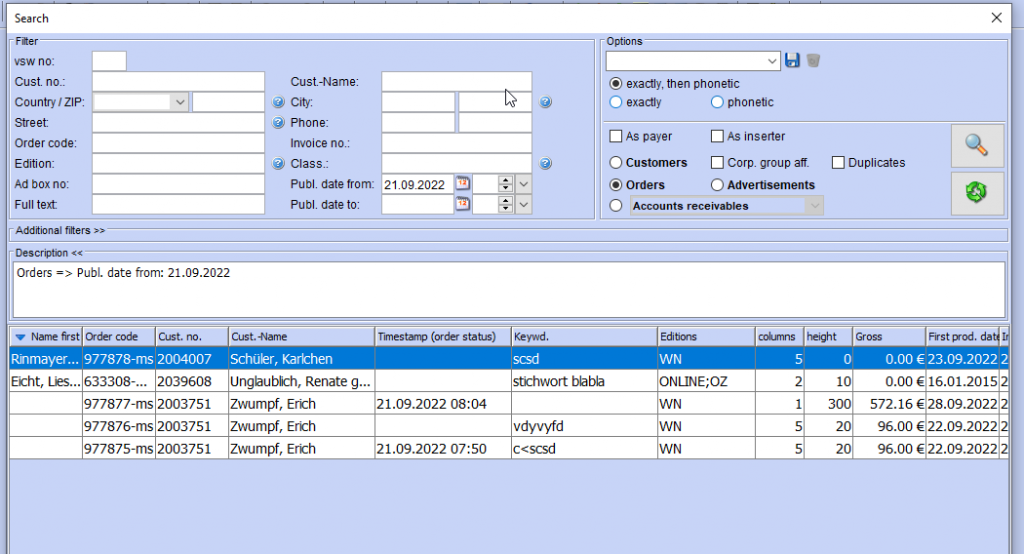
This means that this time stamp is also available in reports and workflows.
When cancelling an order, this time stamp is not changed.
Other commercial customer attributes
In ASM it is now possible to view or edit the invoice segregation criteria incl. customer role and keywords in the details area for the “Payment” portlet:
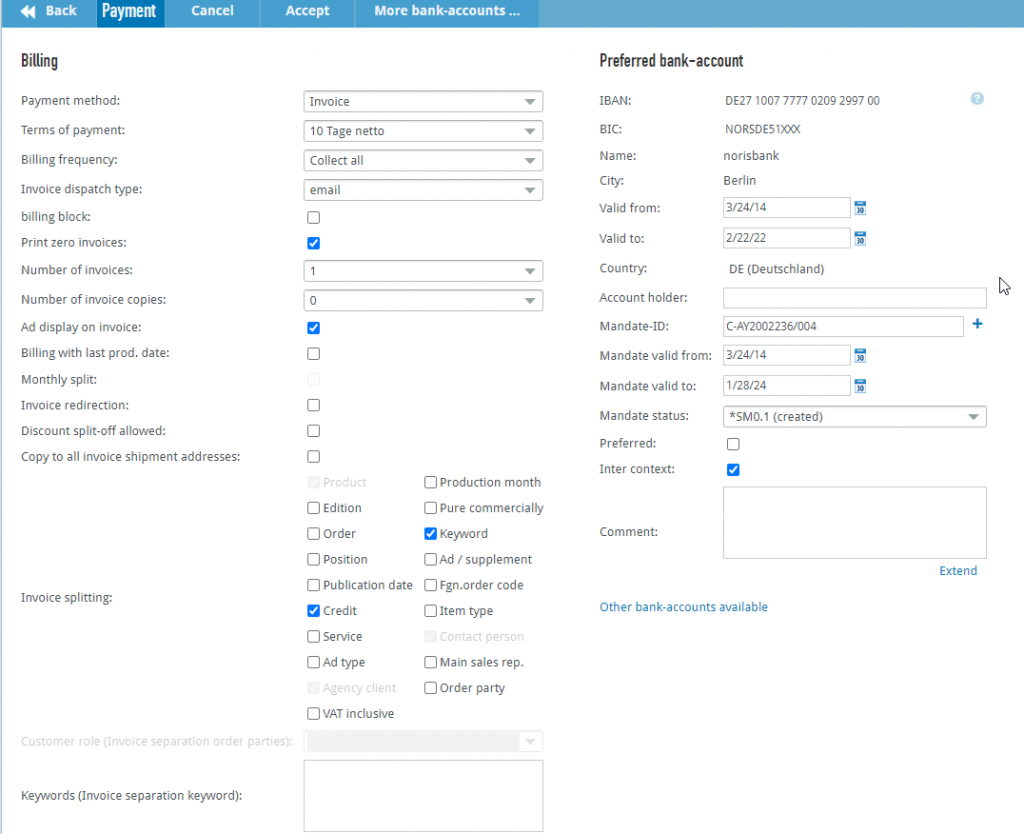
In addition, the detailed view ‘Other’ has been extended by the following customer attributes of the ASE tab “Additional data”:
- Price scheme
- Payment target
- Last payment term
- Preferred customer role
- Customer sample
- Sample authorisation
- Quotation template
- Offer folder template
and the detailed view “Basic data” around online refusers.
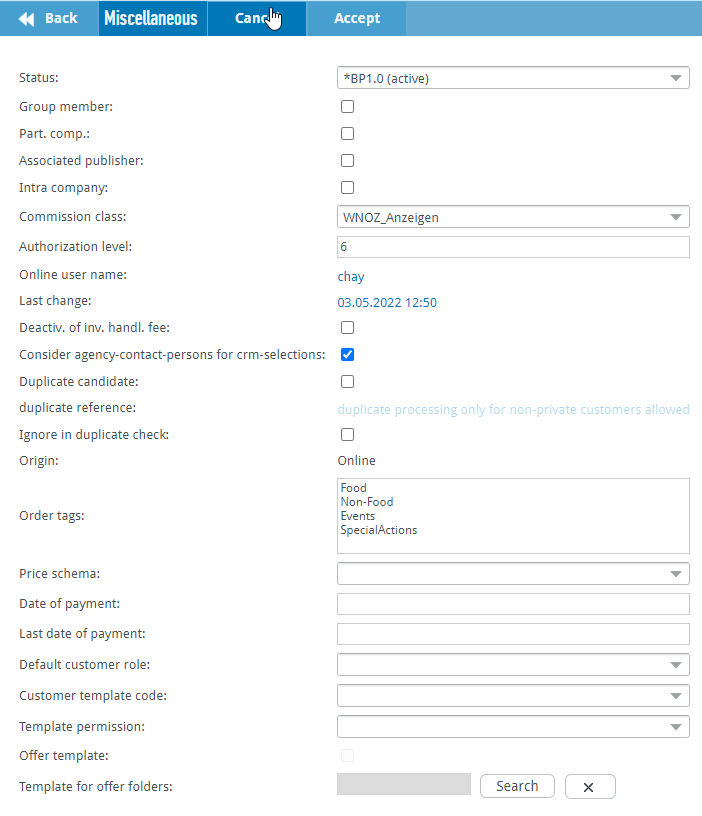
Add report to collection
New authorisation: putReportIntoCollection (add report to collection)
It is now also possible to include reports in a dashboard collection and call them up from there.
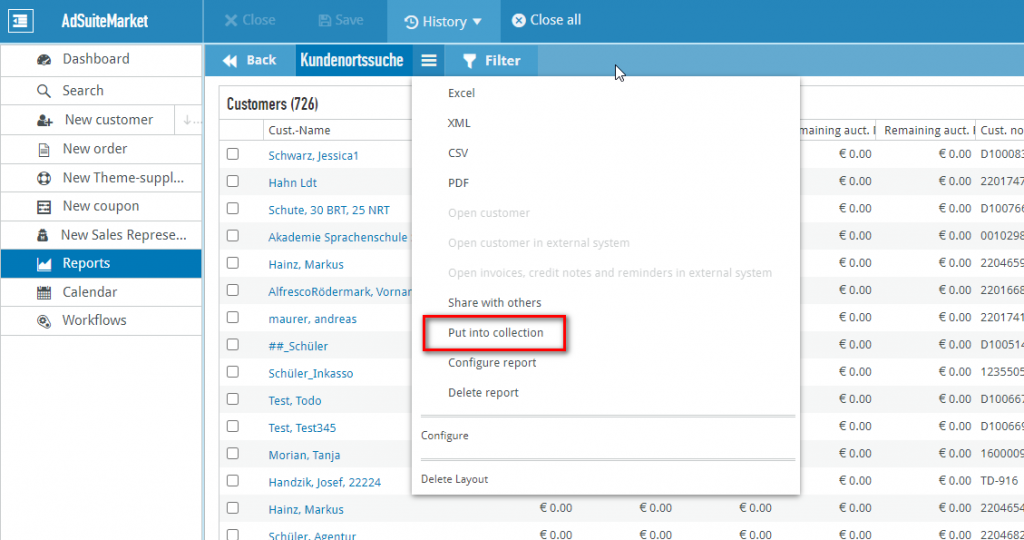
Assigning the CMS data of an old Satzstudio task to a new task
Two new functions have been made available in the ASM tab Typesetting Studio Task.
Copy task
This function is only available if there is currently no active task for the motif at hand.
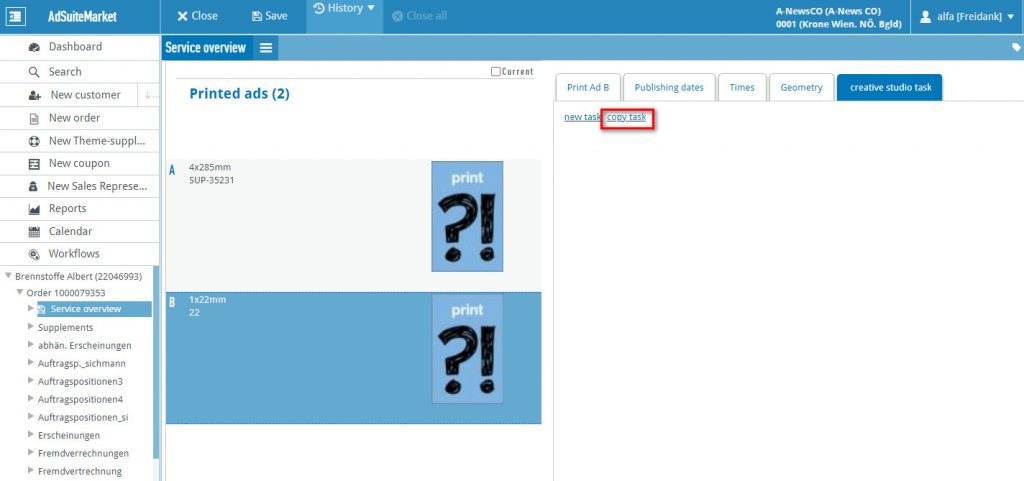
Transfer of CMS data
This function assigns the CMS data of an old Satzstudio task to a new, already existing task. It is only available if the task has the status created or waiting for information in the tile and is not locked.
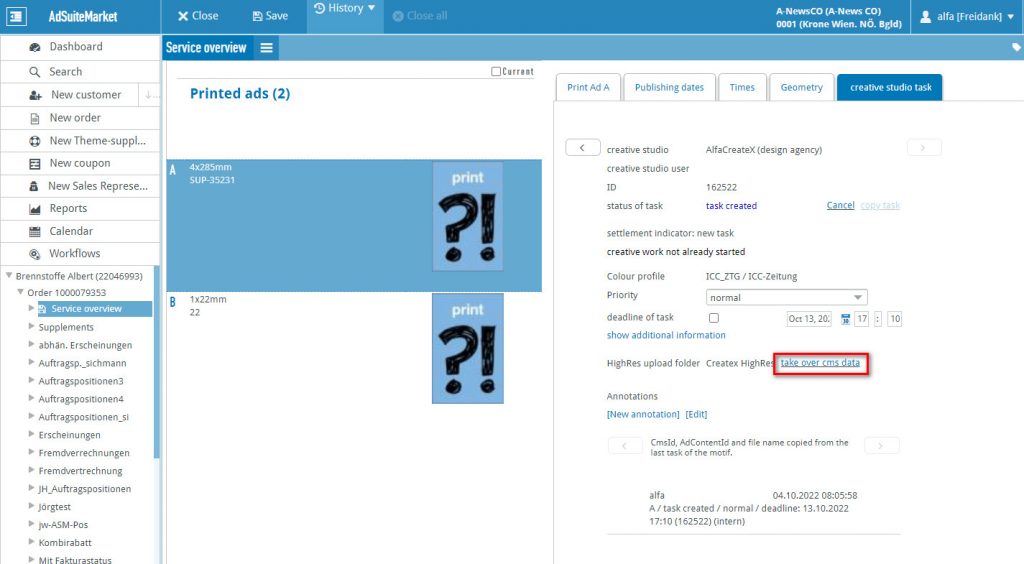
Both functions use a search for motifs or sentence studio tasks with filter criteria, which the user can specify, to determine the initial sentence studio task. The user can specify which search is used.
Stylo
Minor improvements and bug fixes.
You can follow the progress of our Stylo development in our Stylo videos (with English subtitles): YouTube-Playlist.
ProductionLine
AdPagination
Set the “Last placement system” indicator
When placing or moving page elements, the new flag “Last placement system” is set by the application. This flag is required by PrintLayout.
Support of HTTPS and redirects for the WebServices
HTTPS and redirects are now also supported for access via WebServices.
NewsSuite-Atlas-Schnittstelle
Transfer of the possible basic text lines to the EditorialOrganiser
The number of possible basic text lines is now transferred to the EditorialOrganiser when saving the article. This makes it possible to write the article on line in the EditorialOrganiser.
Import certificates
Any required certificates are now imported from the /docker/etc/ca-certificates directory.
Support for SSL when accessing Postgres
SSL is now supported when accessing Postgres.
This can be configured in the menu item Database in the installation programme.
ProductAdmin
Support of HTTPS and redirects for the WebServices
HTTPS and redirects are now also supported for access via WebServices.
Call PrintLayout-PrintService with additional parameters
In order to be able to pass on additional parameters to the PrintServlet of the PrintLayout service, the device parameters have been extended by the field PrintLayout Options → Additional Parameters. In this field, the additional call parameters can be specified in HTML notation. The string must not contain a space unless it is specified in HTML form. Each individual parameter must begin with the ampersand character. A description can be found under: PrintLayout-Options
Import of mantel pages – renaming of page names automated when creating in planning
A description of how to work in the new Page Name Mapping dialogue can be found at: Page name mapping
ProductPlanner
Set the “Last placement system” indicator
When placing or moving page elements, the new flag “Last placement system” is set by the application. This flag is required by PrintLayout.
Import of mantel pages – renaming of page names automated when creating in planning
A description of how to work in the new Page Name Mapping dialogue can be found at: Page name mapping
If the source page name contains variables, these are first replaced for the current page and the replaced source name is searched for in the control data.
If the target page name contains variables, these are replaced and assigned to the page.
Inclusion of the interpreted date variable in the XML output stream
ProductionInterface
Automatic export of the barcode part pages
With a planning release, the part page PDF can now be generated automatically for each barcode part page contained and exported together with the xml file with the data of the part page.
The function must be activated via the parameter alfa.productioninterface.planxport.barcode.generate.
Export of the generated date variable
The date variable generated by ProductPlanner on the basis of the adjustments in the publication and exception dates is now also delivered.
ProductPlanner version 2022.12 or higher is required.
Exclude defined elements from export
The parameter alfa.productioninterface.elements.ignored can be used to define a comma-separated list of element types that are excluded from the export, i.e. should not be included in the element list of the partial pages.
Updating the basic framework and libraries used
The basic framework Spring-Boot was updated to version 2.7.5. This also partially updated the version of the libraries that depend on it.
As a result, various theoretically possible security gaps have been closed.
Import certificates
Any required certificates are now imported from the /docker/etc/ca-certificates directory.
Support for SSL when accessing Postgres
SSL is now supported when accessing Postgres.
This can be configured in the menu item Database in the installation programme.
The configuration can be done manually by extending the property spring.datasource.url with the value ?sslmode\=require.
WebTracker
Link to EditorialOrganiser when calling up articles from WebTracker
The link to call up an article in the EditorialOrganiser is taken from the link stored in the article. However, since a different link may be desired, this can now be adapted via the parameter webtracker.eo.service.article.
Import certificates
Any required certificates are now imported from the /docker/etc/ca-certificates directory.
Support for SSL when accessing Postgres
SSL is now supported when accessing Postgres.
This can be configured in the menu item Database in the installation programme.
The configuration can be done manually by extending the property spring.datasource.url with the value ?sslmode\=require.
XmlExportServer
Removing an element of a type from the element list
When exporting publication days, newsstand issues, print products, pages and partial pages, a list of element types can now be defined. Elements of a type in this list are then removed from the element list of the partial pages and not exported.
The definition is made in the parameters of the respective export queue under Ignore elements/types as a comma-separated list.
Removing ignored items from the item list
When exporting print products, pages and partial pages, it is now possible to define that the articles ignored during the defined synchronous article export are removed from the element list of the partial pages.
The definition is made in the parameters of the respective export queue under Automatic article export/Remove ignored articles.
The same function exists analogously for the synchronous export of advertisements, make-up specifications and graphic elements.
Generation of the page PDF
Up to now, when exporting a page, it was possible to define that the page PDF should also be exported. If a page did not yet contain a PDF, the page was put on hold or no page PDF was exported.
Now it can be configured that the page PDF is created when
- The status of the page smaller exposure OK (80) is
- No page PDF is available
The configuration is done via the parameter General/Generate PDF in the export queue for pages. If the function is active, the generation of PageServer jobs must also be configured under PageServer job.
In addition, it can be defined for certain pages that the PDF is always regenerated. This is done via the parameter General/PDF always generate for. Page numbers and/or page number ranges can be entered there separated by commas (e.g. 1, 3, 5-12, 17).
ContentLine
PrintLayout
Server and client have been converted to Java 17
The Docker container of the print layout server uses an Eclipse Temurin Java JDK 17 from version 2022.12, which has Long Term Support until October 2027. The print layout client also now uses an Eclipse Temurin Java 17. In contrast to the versions up to 2022.12, the client now uses the JRE, which greatly reduces the download size for the client installation.
Special handling of unfinished page elements
PrintLayout has been extended in such a way that, in interaction with the XmlExportServer, it saves non-finished articles during PDF generation. The recognition of whether an article is finished or not is based on the article status, which must be set by the editor. Instead of individual non-finished articles, a substitute graphic is placed. The graphic is uploaded into the system and then referenced.
For the configuration, please refer to our Doku-Wiki.
Performance improvement when matching elements with a lot of appearance data
When changing elements in Atlas with a lot of publication data (e.g. graphics with 5000 publication data), the matching when accessing from PrintLayout has been significantly improved.
Performance improvement of page search by publication date
The performance of the page search by publication date has been considerably improved by two additional indices in the database.
Changeover to synchronous writing in the IPS DB
The updating of planned advertisements is no longer done asynchronously during preview generation, but instead synchronously when a page is saved on the server.
The switch to synchronous writing to the IPS DB affects:
- Position changes of scheduled relocatable ads
- Insert, update and delete of freely placed advertisements with motif (collective)
- Update of the status of partial pages
Default values for custom fields in the PrintLayout
It is now possible to enter a default value for custom fields for pages and articles. This is then automatically stored as soon as a new page or article is created.
EditorialOrganiser
OAuth2 support for POP3, IMAP and EWS at mail2subtopic
As of this version, in addition to the option of authentication via user name and password, OAUTH2 can also be used in conjunction with Office 365 mail accounts.
For the configuration please refer to our Doku-Wiki.
Redesign of the block editor
The design of the block editor was completely revised with version 2022.12. The complete look and feel was changed. The aim was to direct the editor’s concentration back to writing articles.
A detailed description of the changes can be found in the Doku-Wiki.
“Open after saving” button
Instead of an additional checkbox that must be clicked before saving, there is now a button with the inscription “Save and open”. If you click this button, the theme is saved and the user is taken directly to the theme overview page of the created theme.
Allow change of content function even after first print export
If the content function is changed for an article with a Print Layout channel, it is automatically exported again the next time it is saved so that the article layout can change in Print Layout if necessary.
Save despite unfilled mandatory fields
Articles can now be saved despite mandatory fields not being filled in, too many or too few characters. An error message is only displayed when an attempt is made to export an article that has not been filled in as required.
“Author” field is now a datalist field
In the EditorialOrganiser, it was previously possible to enter a photographer in the author field of the image metadata as free text or to select from a list. However, it was not possible to do both at the same time; you had to choose one of the two input options. With the conversion of the author field into a datalist field, it is now possible to select a photographer from a list or to enter it as free text.
Wider article previews
To give a more realistic image of the article and also to increase readability, the width of the article preview window in the EO has been increased.
Checkboxes for multiselect fields
For custom fields that have been defined as multiselect, it is now possible to show checkboxes to facilitate the selection of several entries.
With a new attribute “use_checkboxes” you can now control whether the previous multiselect field (use_checkboxes = False) or a list of checkboxes (use_checkboxes = True) is used as a widget.
When changing the content function, articles are now always saved
In order to check locks directly when the content function is changed, an “Autosave” is now always performed each time the content function is changed.
Mail2subtopic: use_ssl no longer a requirement
Until now, the specification of “use_ssl” was mandatory for every mailbox for the mail2subtopic process. When using EWS, however, this value was not evaluated and it was set to “false” there by default. Therefore, this information is no longer mandatory.
Optimising the performance of keyword processing
The performance when processing keywords, in particular the inheritance of keywords to content on their topic, has been improved.
OAuth2 support for POP3, IMAP and EWS at mail2subtopic
As of this version, in addition to the option of authentication via user name and password, OAUTH2 can also be used in conjunction with Office 365 mail accounts.
For the configuration please refer to our Doku-Wiki.
The topic tree now opens in its own dialogue
The theme navigation tree, which can be called up via the navigation under the item “Theme” > “Theme tree”, is now opened in a dialogue so that you do not have to navigate back to your current page if you have called it up and closed it again.
In addition, there was a bug that all subtopics could be found once again on the topmost topic level and this made the tree confusingly long. This bug has now been fixed.
EWS extension for mail importers
In addition to POP3 and IMAP, it is now also possible to use EWS, the Exchange Server Protocol, to retrieve emails.
The configuration can be found in our Doku-Wiki.
Performance improvements when loading the duty roster
The performance when loading the duty roster has been improved in that fewer database queries now have to be made.
DAM – Digital Asset Manager
Picture symbol on the article
In the article lists it is now directly recognisable whether an article has linked images or not. This affects the tile (large, medium and small) but also the list display. The linked images are listed via a tooltip.
In order to have the picture icon displayed, you have to activate it in the user settings (option: Show info icon for articles with blocked photos in the result lists).
For further details please see our Doku-Wiki.
Photographers on the first page
When uploading images, it is no longer necessary to switch to the tab with the IPTC data to enter the photographer.
If the new configuration entry (use_documentcreator_photographer_workflow) is set, then:
- On the page “Metadata” for author a selection list is offered. The selection list contains the list of photographers. You can create your own author or use the author currently available in the element.
- On the “IPTC” page, the input field or the selection list for photographer is omitted.
If the configuration entry is not set, the existing behaviour remains.
Checking out and checking in documents (output PDF)
It is now possible to check out and check in any documents in the atlas. To achieve this, the respective users must be assigned the right REDWEB_AAM_ALLOW_DOCUMENT_CHECKOUT. Then the buttons for checking out documents in the list, tile and detail view are enabled.
Attention: Sometimes the upload of a file is rejected because a different mime type is determined during the upload than is stored in Atlas, although it is obviously the same document. Atlas uses various routines to determine the mime type when uploading a file. For example, the mime type of a Word document (.docx) is entered in Atlas as application/word, although the mime type is application/vnd.openxmlformats-officedocument.wordpressingxml.document. So if you upload a docx to Atlas, check it out afterwards and upload the same document again (check it in), the checkin is rejected because the mime type in Atlas is application/word, but the check before the checkin returns application/vnd.openxmlformats-officedocument.wordpressingxml.document.
Note: Atlas only allows compatible types to be uploaded, so without checking incompatible types would result in errors. In addition, it should be considered that it might well be possible to want to replace a docx document with a Libre Office document. This would be prevented by the check from Mime-Type.
For further details, please see our Doku-Wiki.
Possibility to filter articles according to the EO article export channel
It is now possible to filter articles using the EO export channel in the Digital Asset Manager. Two new filters are offered for the search under “further search criteria”:
- Export channel exported
- If the filter is added, it is possible to search in the advanced search for export channel and/or date of export
- Multiple export channels can be selected
- One of the options can be selected as the export date in each case or a period can be specified via “Individual” in which the export took place.
- Export channel planned
- If the filter is added, the export channel for which the item is intended and/or the planned publication date can be searched for in the advanced search.
- Multiple export channels can be specified. The publication period from/to, from or to can be specified.
- By selecting “Without publication period”, you can search for elements that do not have a publication period.
- If the selection “Without publication period” is marked, the entry fields for the publication period are no longer available or writable. Any entries already made in these fields will be removed.
The planned or exported channels of an item are now also displayed in the list and detail view.
To avoid performance problems, it is possible to switch off the display in the user configuration. (Option: “Usage / Export channel exported / Planned export”).
For further details please see our Doku-Wiki.
FeeCon
Price lists may now be copied
This significantly simplifies the creation and maintenance of price lists. If a price list contains many basic prices, these can now be copied from price list to price list – re-entry is completely unnecessary.
Activity types can contain the client as a sort criterion
If activity types are transferred to upstream systems, such as an editorial or advertising system, the new criterion “client” can be used to offer a meaningful selection list in these systems, which only shows activity types of the client currently being processed.
When exporting the fee recipients, their place name is now included in the output.
Here, too, the upstream systems are now able to display the location of a fee recipient in addition to the surname and first name, which leads to a reliable selection in the case of name duplications.
Improvements to the surface:
- More space for user names: If user names originate from an e-mail address, there is now enough space to display this name in full.
- Extension of the criteria search filter to include all residual filter fields: The criteria search for fees previously only searched by criterion. All other search parameters (e.g. by date) were not taken into account.
- Now the remaining search parameters can also be specified and used in the criteria search.
Atlas
ASURA check of PDFs via image workflow
PDF checking by Asura has been changed from the previous implementation to the use of standard image workflows. When a PDF is uploaded (or an existing PDF is exchanged), the PDF is passed through an external programme (e.g. Asura) via a configurable image workflow. In the process, the statuses are switched on accordingly, exactly as in photo image workflows. The set-up of the PDF check has changed as a result, read how exactly in our Doku-Wiki.
Changeover to JDK 17
Atlas’ Docker Container uses an Eclipse Temurin Java JDK 17 as of version 2022.12, which has Long Term Support until October 2027.
Optimisation of the Regularprocesses background service
The query of the background service Regularprocesses, which regularly releases topic locks (“update cdb_locks…”), took a long time on some systems and was accelerated by creating new database indices.