New versions: 2021.1, 2021.2 and 2021.3
In this overview, we would like to introduce you to the innovations and improvements that we have implemented in our products for you in the first quarter.
BusinessLine
ProductionLine
ContentLine
BusinessLine
AdSuite
Billing address selection: With more ease of use for secure entry: If there are several invoice addresses, a dialogue now appears in which the user is informed which invoice address should be selected.
Preview for imported HTML documents: In AdSuite Market there is now a preview for HTML documents, such as emails.
Presetting of addresses: When creating a new address, it is now possible to take over data from the main address.
Display of context and office in the title area: In the title bar of AdSuite Market, context and office are now displayed by default.
Collective overview in the publisher’s calendar: Easier operation: In the publisher’s calendar it is now possible to search by name. Read more about this in our docu-wiki.
Selecting an agency as advertiser – Further ease of use: It is now possible to start with the advertiser instead of the agency for agency orders.
Multi-currency capability: AdSuite Market is now able to work with several different currencies in parallel. This is a separate licensing. You can find more information in our DokuWiki.
New column for system notes: A new column has been implemented within the customer search: System notes. Here you can find various notes that the system evaluates for you, for example “City name does not match the postcode”, “Duplicate candidate” or “Missing house number”. The notes listed here are configurable and can be individually adapted to your needs.
Simplified creation of agency orders: If a new order is created for an agency, there is now the option to automatically adopt the last client used.
Place new order items manually via AdDispo: In AdSuite Market, several order items can now be selected in order views and the “Dispo: place” function can then be called up.
Download DesignLink via AdSuite Market: DesignLink becomes available as a complete package in AdSuite Market. The logged-in user can download the package via a link from the ASM interface.
Distribution of a net price specification to selected positions: The AdSuite Market order item view can now define a net price default for selected items.
ZUGFeRD update to version 2.1.1: AdSuite Market can now support ZUGFeRD 2.1.1 with the latest version.
Display of inserts in the service tree view: In the service overview, the number of pages, the weight and the delivery day have been added to the description section for the insert.
Calling up CRM activities from workflows: Calling up CRM activities via workflows is now possible via several table columns: time, subject, type and status.
Display of calendar comments: Comments can now be displayed in the calendar.
WebStore
Display of the service package name: In the selection list of the booking page, the description text of the service package is displayed in addition to the LP abbreviation.
Improved dialogue: If the function “Forgotten password?” was executed without specifying an e-mail address, the error message was quite cryptic. We have therefore decided to provide a more purposeful hint here to counteract confusion.
Stylo
If a text frame is selected, you can assign a font colour to it. This means that you can now assign the most important properties for text directly to a text frame: Font family, font style and font size – as well as the colour. If you use the function “Create text frame” within a vertical adjustment, we no longer copy the deletion right. This was a bit problematic, because one could remove the text frame via the undo functionality (but possibly lose other changes with the undo). If an undo was no longer possible, the text frame could no longer be deleted. In the paragraph format, under Create, one could specify a character up to which a certain layout should be valid. Theoretically, this also worked with special characters such as an em dash or tabulator, but it was not easy to handle. With the new version you can define the character as a Unicode address in the syntax \uxxxx.
With Stylo version 2021.2 there is a new, very helpful function: the automatic saving of documents. After it has been activated in the administration, Stylo draws attention when it is called up again if it still has a saved document in its cache. This allows you to continue working without any problems, for example if you had accidentally closed the browser. You can also take a closer look at this function on YouTube:
Video with English subtitle
Free the stylo! Often the stylo is embedded in a constraining environment. The user would like to have a little more space to design with the stylo, but it is not available. With version 2021.3, we provide a function with which you can move the Stylo into its own window and “send” the programme back to its usual environment after editing the job. In the video we show you how this works.
Video with English subtitle
One important prerequisite: You must allow Stylo to open in a pop-up window the first time. By the way, in the video we also show you that Stylo has now become even sharper. If you work with HighResolution monitors (4K, modern iPads, etc.), the font display is automatically improved.
Marking via the keyboard: There were still a few gaps regarding the possibilities to quickly mark text via the keyboard. With version 2021.3, we have improved and made many more commands available. Since listing them here would go beyond the scope of this article, you can find the complete list in our DokuWiki. Stylo cannot override browser defaults, such as those of Safari under MacOS.
ProductionLine
ProductPlanner
Creating scheduling products via a server process: The creation of scheduling days has been extended in such a way that the actual creation process can take place via a server process without the application being permanently occupied with the creation. During the possibly long runtime of the function, work can now continue in ProductPlanner.
WebTracker
Improvement of the automatic zoom: When automatically zooming in on a page, the height of the page is now also taken into account so that the page is always displayed in full.
Sorting of applications in alfa ConfigurationAdmin: In alfa ConfigurationAdmin, the applications are now listed in alphabetical order.
ContentLine
PrintLayout
Display production status of placed ads on the page: For advertisements, graphics and photos, the statuses can now be displayed visually in the bottom right corner of the respective element. If the element is located directly on the workspace, the status is also displayed in the title bar. The respective status is updated when updating via the button in the button bar or also when clicking on the element and opening the context menu. For this purpose, the context menu has been extended so that statuses are also displayed for which the user has no rights. However, these statuses cannot be selected without the corresponding right.
Publication date in the title bar of the element: The date of a publication day can now be displayed in the title bar above the elements on the workspace.
Support for operation under Docker: As of version 2021.3, PrintLayout supports operation under Docker.
EditorialOrganiser
Sneak peek into the new design and content planning: Modern design with usability improvements and completely new functionality to improve planning options. You can see the first drafts in our DokuWiki.
Optimisation of performance in planning tables: Loading planning tables especially with several hundred events took a lot of time (300 events led to 10 seconds loading time). The performance of this process was significantly improved.
Optimisation of the handling of link forwarding for freelancers: If a freelancer wants to log in after receiving a link to a topic to which he no longer has access in the meantime, this is displayed in an error message.
Publication schedule can be sorted in the drop-down menu: In order to optimise the usability of the publication schedules, an alphabetical sorting of the entries has been implemented. This allows the sorting of the entries to be determined individually with the prefixes “001”, etc.
Separation lines in the scheduling tables: In order to optimise the visibility of the individual areas in the planning tables, the display has been adapted accordingly. The border of the cards in the planning tables has now been made white; it remains dark at the top, right and left. In addition, the separation between horizontal resources is now clearer, as it has been given a darker grey than the rest of the planning tables.
Reduction of the view in the planning tables: In the planning tables it is possible to display differently reduced versions of one and the same planning table depending on the logged in user. Based on the access restrictions of departments and channels, the superfluous rows of the respective planning table are not displayed to a user if this user could not access this row anyway. Example for a planning table with a total of three departments 1,2 and 3: If user A does not have access authorisation for department 1 and user B does not have access authorisation for department 2, user A will only see rows 2 and 3 when selecting the planning table – user B, however, will only see rows 1 and 3 in the same planning table.
Open drop-down menu “User” only after click: As it happened time and again when saving a close in the editor that you moved the mouse too far up and then the mouseover of the user profile was placed over the actually desired buttons, the behaviour of the user profile has been changed. From now on, the menu of the user profile no longer opens when the mouse is moved over the area in the navigation bar, but only when this area is actively clicked on. To open the user profile, you must now click on your own name and select “User profile” in the menu that then appears.
NewsApp
A revision of the subscriber/purchase view including the subdivision into logical blocks was made to better separate the subscription and purchase areas. When logging in as a subscriber, the view is not exited until the log-in is complete, thus the user can no longer attempt to read an issue while the log-in is still active.
In the dynamic content, the weather data is now only read from the server when the weather tab is opened.
The number of displayed interstitial ads can now be limited to a fixed number for each opening of an output, i.e. the display of the interstitial ad is omitted when the maximum value stored in the configuration has been reached. The counting of the displayed ads starts anew with each opening.
Calling up a URL from the tab bar or from a box of the dynamic content can now be provided with placeholders for passing the current location. In this case, the NewsApp determines the coordinates of the device and replaces the existing placeholders with the coordinates.
In the login dialogue of GlobalPurchase, the text User can now be replaced by a value stored in the app configuration.
When a NewsStand download is completed, the downloaded output is now tracked in addition to the duration of the download.
Various enhancements to the DSGVO-compliant query.